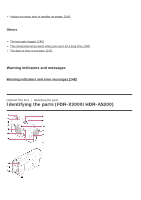Sony FDR-X3000R Help Guide - Page 5
Using the camera connected to other devices via Wi-Fi, Editing images imported to your computer - action cam
 |
View all Sony FDR-X3000R manuals
Add to My Manuals
Save this manual to your list of manuals |
Page 5 highlights
Using the camera connected to other devices via Wi-Fi Connecting to your smartphone Preparation for connecting to your smartphone [80] Sample smartphone screen display [81] Using One-touch Functions to Connect to an NFC-enabled Android Smartphone (FDR-X3000/HDRAS300) [82] Connecting a smartphone to Wi-Fi via QR Code (Android device) [83] Performing the Wi-Fi setting on a smartphone via QR Code (iPhone/iPad) [84] Connecting to a smartphone using ID/password (Android device) [85] Connecting to a smartphone using ID/password (iPhone/iPad) [86] Connecting to the Live-View Remote Connecting a single camera to Live-View Remote (Single connection) [87] Connecting multiple cameras to Live-View Remote (Multi connection) [88] Connecting to Handycam Connecting a single camera to Handycam (Single connection) [89] Connecting multiple cameras to Handycam (Multi connection) [90] Editing images imported to your computer Using the Action Cam Movie Creator Useful functions of Action Cam Movie Creator [91] Installing Action Cam Movie Creator on your computer [92]