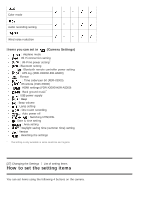Sony FDR-X3000R Help Guide - Page 30
Time-lapse capture mode
 |
View all Sony FDR-X3000R manuals
Add to My Manuals
Save this manual to your list of manuals |
Page 30 highlights
* The icon of the current selected shooting mode is displayed. 4 Press the REC/ENTER button to shoot. [22] Shooting Shooting movies and still images Time-lapse capture mode The camera records still images at regular intervals and stops shooting when it reaches the set number. 1 Press the (on/standby) button to turn on the power. 2 Press the MENU button. 3 Press the UP button or DOWN button to select * (shooting mode) lapse capture mode), then press the REC/ENTER button. * The icon of the current selected shooting mode is displayed. (Time- 4 Press the REC/ENTER button to start shooting. To stop shooting Shooting stops when the number set in the "Time-lapse shot number" has finished. If you select in the "Time-lapse shot number", press the REC/ENTER button during shooting. Hint To change the image size, see "Time-lapse capture image size." To change the shooting interval, see "Time-lapse shooting interval." To change the shot number, see "Time-lapse shot number." When the Time-lapse shot number is set to button to stop shooting. , the shooting continues until you press REC/ENTER