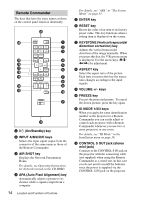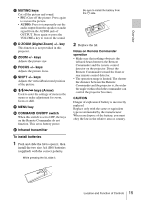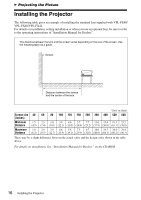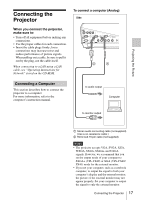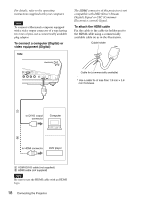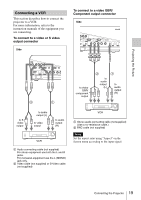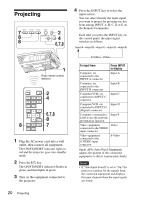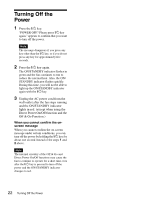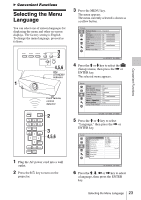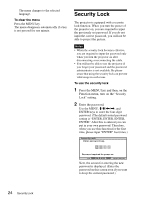Sony FX41 Operating Instructions - Page 19
Connecting a VCR, To connect to a video or S video, output connector, To connect to a video GBR
 |
UPC - 027242754775
View all Sony FX41 manuals
Add to My Manuals
Save this manual to your list of manuals |
Page 19 highlights
Connecting a VCR This section describes how to connect the projector to a VCR. For more information, refer to the instruction manuals of the equipment you are connecting. To connect to a video or S video output connector Side To connect to a video GBR/ Component output connector Side Projecting the Picture to video GBR/ component output to audio output (L) to audio output (R) to S video output to audio output (L) to video output to audio output (R) VCR A Audio connecting cable (not supplied) For stereo equipment use both the L and R jacks. For monaural equipment use the L (MONO) jack only. B Video cable (not supplied) or S-Video cable (not supplied) VCR A Stereo audio connecting cable (not supplied) (Use a no-resistance cable.) B BNC cable (not supplied) Note Set the aspect ratio using "Aspect" on the Screen menu according to the input signal. Connecting the Projector 19