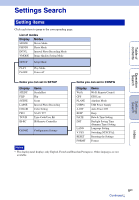Sony HDR-AS100V Operating Instructions - Handbook - Page 13
Inserting the battery pack
 |
View all Sony HDR-AS100V manuals
Add to My Manuals
Save this manual to your list of manuals |
Page 13 highlights
Table of contents Inserting the battery pack 1 Slide the lock lever until the yellow mark can be seen, then open the cover. 2 Insert the battery pack. Make sure the direction of the battery pack is correct, then insert it pushing against the battery ejection lever, until the lever locks. 3 Close the cover. Close the cover properly, so as the yellow mark on the lock lever is not visible. Lock lever Battery ejection lever zTo remove the battery pack Open the cover and slide the battery ejection lever, then remove the battery pack. zTo set Auto Power Off function Select [A.OFF] from the [SETUP] t [CONFG] screen, then set the Auto Power Off function. The default setting is [60sec]. Change the setting as necessary. For details, see "Auto Power Off" (page 39). Operation Search Settings Search Index 13GB Continued r