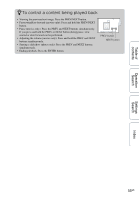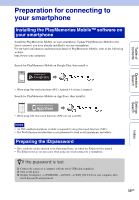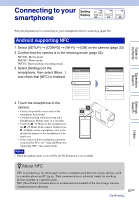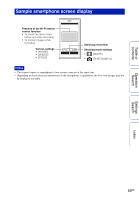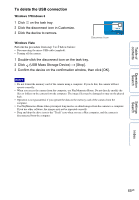Sony HDR-AS100V Operating Instructions - Handbook - Page 60
Sample smartphone screen display
 |
View all Sony HDR-AS100V manuals
Add to My Manuals
Save this manual to your list of manuals |
Page 60 highlights
Sample smartphone screen display Features of the Wi-Fi remote control function • To check the field of view before and while recording • To monitor images while recording Various settings • [SHARE] • [VMODE] • [STEDY] Start/stop recording Shooting mode settings • [MOVIE] • [PHOTO]/[INTVL] Notes • You cannot connect a smartphone to two or more cameras at the same time. • Depending on local electrical interference or the smartphone's capabilities, the live view images may not be displayed smoothly. Table of contents Operation Search Settings Search Index 60GB

Table of
contents
Operation
Search
Settings
Search
Index
60
GB
•
You cannot connect a smartphone to two or more cameras at the same time.
•
Depending on local electrical interference or the smartphone’s capabilities, the live view images may not
be displayed smoothly.
Sample smartphone screen display
Notes
Features of the Wi-Fi remote
control function
•
To check the field of view
before and while recording
•
To monitor images while
recording
Various settings
• [SHARE]
• [VMODE]
• [STEDY]
Start/stop recording
Shooting mode settings
•
[MOVIE]
•
[PHOTO]/[INTVL]