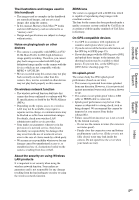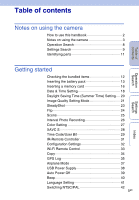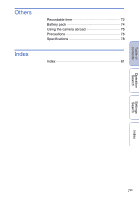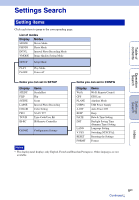Sony HDR-AS100V Operating Instructions - Handbook - Page 8
Operation Search
 |
View all Sony HDR-AS100V manuals
Add to My Manuals
Save this manual to your list of manuals |
Page 8 highlights
Table of contents Operation Search Operation Search Shooting movies and photos Shooting 52 Shooting high bit rate XAVC S 28 images Changing the movie file Image Quality Setting Mode 21 size Recording the location GPS Log 35 information Deleting images Format 44 Changing the date, time and region Date & Time Setting 18 Initializing settings Resetting the Settings 43 Viewing on TVs Viewing images on a TV 54 Operating using a smartphone or tablet Preparation for connecting to your smartphone 56 Connecting to your smartphone 57 Copying images to a smartphone from the camera Copy 34 Operating using a Live- Connecting with the Live-View Remote 61 View Remote Settings Search Index 8GB

Table of
contents
Operation
Search
Settings
Search
Index
8
GB
Operation Search
Shooting movies and
photos
Shooting
································································· 52
Shooting high bit rate
images
XAVC S
·································································· 28
Changing the movie file
size
Image Quality Setting Mode
····························· 21
Recording the location
information
GPS Log
································································· 35
Deleting images
Format
···································································· 44
Changing the date,
time and region
Date & Time Setting
············································ 18
Initializing settings
Resetting the Settings
········································ 43
Viewing on TVs
Viewing images on a TV
···································· 54
Operating using a
smartphone or tablet
Preparation for connecting to your
smartphone
··························································· 56
Connecting to your smartphone
······················ 57
Copying images to a
smartphone from the
camera
Copy
········································································ 34
Operating using a Live-
View Remote
Connecting with the Live-View Remote
········ 61