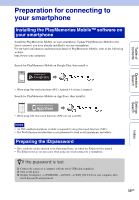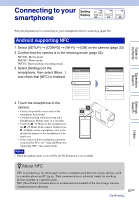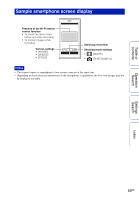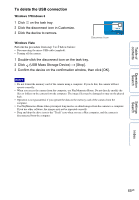Sony HDR-AS100V Operating Instructions - Handbook - Page 61
Connecting with the Live-View Remote - firmware
 |
View all Sony HDR-AS100V manuals
Add to My Manuals
Save this manual to your list of manuals |
Page 61 highlights
Table of contents Operation Search Settings Search Connecting with the Live-View Remote With the Live-View Remote (RM-LVR1), you can operate the camera, such as checking the field angle or starting/stopping recording on the Live-View Remote screen, while the camera is placed on your head or at a distant place. You can connect and operate multiple cameras to the Live-View Remote. Notes • Update the Live-View Remote to the latest firmware version before using. For details, visit the website below. www.sony.net/SonyInfo/Support/ Connecting the Live-View Remote to the camera 1 Turn on the power of the Live-View Remote. For details on operation, refer to the operating guide of the Live-View Remote. 2 Select [SETUP] t [CONFG] t [Wi-Fi] t [ON] on the camera (page 33). 3 Select the SSID of the camera on the Live-View Remote. 4 When [ACPT?] is displayed on the display panel of the camera, press the ENTER button of the camera. Connecting the Live-View Remote to two or more cameras You can connect a maximum of five cameras to the Live-View Remote and operate all cameras simultaneously. This is useful when shooting from multiple angles. 1 Turn on the power of the Live-View Remote. For details on operation, refer to the operating guide of the Live-View Remote. 2 Select [SETUP] t [CONFG] t [Wi-Fi] t [MULTI] and select the setting on the camera. Select [NEW] when connecting the camera to the Live-View Remote for the first time and select [CRRNT] when connecting for the second time and thereafter (page 33). 61GB Continued r Index