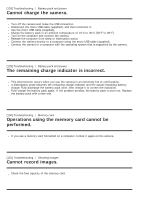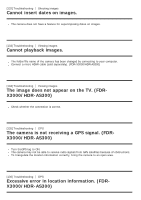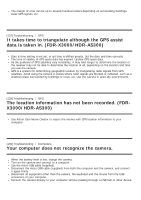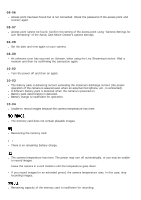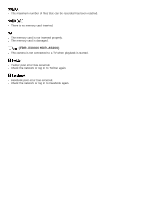Sony HDR-AS300R Help Guide - Page 127
Action Cam Movie Creator cannot be installed.
 |
View all Sony HDR-AS300R manuals
Add to My Manuals
Save this manual to your list of manuals |
Page 127 highlights
[140] Troubleshooting Computers Cannot import images. Connect the camera and your computer correctly making a USB connection. [141] Troubleshooting Computers Action Cam Movie Creator cannot be installed. Check the computer environment or installation procedure required to install Action Cam Movie Creator. [142] Troubleshooting Computers Action Cam Movie Creator does not work correctly. Quit Action Cam Movie Creator and restart your computer. [143] Troubleshooting Computers Cannot play back images on your computer. Consult the computer or software manufacturer. [144] Troubleshooting Wi-Fi It takes too much time to transfer an image. Microwave ovens or other Bluetooth-enabled devices use the 2.4 GHz wavelength and could hinder the communication. If such devices are in the vicinity, move the camera away from those devices or shut those devices down.