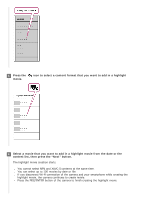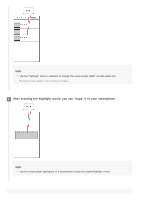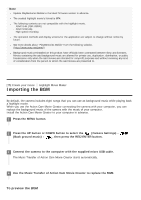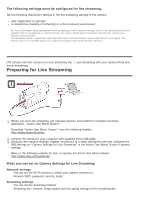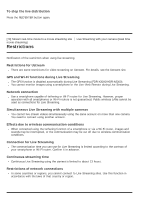Sony HDR-AS300R Help Guide - Page 78
Performing Live Streaming
 |
View all Sony HDR-AS300R manuals
Add to My Manuals
Save this manual to your list of manuals |
Page 78 highlights
Title and description of streaming video SNS settings By configuring this setting, you can post a comment through social network services when starting streaming video. Connection settings for network services Comments you post About Ustream Ustream is a video sharing site through which you can stream and view videos with the Live Streaming function of the camera. For details of Ustream, see the following site. http://www.ustream.tv/ Note Your personal information (information required when logging in to the SNS) is set in the camera. If you dispose or give away the camera, press the MENU button, then press the UP button or DOWN button to select (Camera Settings) - (Resetting the settings) - and delete the settings. [78] Stream real-time movie to a movie streaming site movie streaming) Performing Live Streaming Live Streaming with your camera (Real time You can start Live Streaming after the preparation is complete. When Live Streaming for the first time, it is recommended that you rehearse streaming in a prepared environment after setting up with a computer in advance. Hint When is set to ON, the time code and user bit will be embedded to the video streaming. (FDR-X3000) 1 Press the MENU button. 2 Press the UP button or DOWN button to select the * (shooting mode) (Live streaming mode), then press the REC/ENTER button. * The icon of the current selected shooting mode is displayed. 3 Press the REC/ENTER button to start streaming. The REC lamp of the top of the camera lights up in blue.