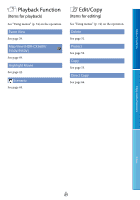Sony HDR-PJ50V Handycam® Handbook - Page 93
Component, HDMI Resolution, CTRL FOR HDMI Control for, USB Connect - 1080p high definition
 |
UPC - 027242820104
View all Sony HDR-PJ50V manuals
Add to My Manuals
Save this manual to your list of manuals |
Page 93 highlights
Table of Contents Enjoy Useful Functions Component Select [Component] when connecting your camcorder to a TV with the component input jack. 480i Select this when connecting your camcorder to a TV with the component input jack. 1080i/480i Select this when connecting your camcorder to a TV that has the component input jack and is capable of displaying the 1080i signal. 1080p/480i Select this when connecting your camcorder to a TV that has the component input jack and is capable of displaying the 1080p signal. HDMI Resolution Select the output image resolution when connecting your camcorder to a TV with an HDMI cable (sold separately). Auto Normal setting (outputs the signal according to the TV automatically). 1080p/480p Outputs high definition image quality (HD) movies with a 1080p signal and standard image quality (STD) movies with a 480p signal. 1080i/480i Outputs high definition image quality (HD) movies with a 1080i signal and standard image quality (STD) movies with a 480i signal. 720p/480p Outputs high definition image quality (HD) movies with a 720p signal and standard image quality (STD) movies with a 480p signal. 480p Outputs the 480p signal. 480i Outputs the 480i signal. Notes When [ Frame Rate] is set to [60p] and [HDMI Resolution] is set to [720p/480p] or [480p], HDMI signals cannot be output during recording. CTRL FOR HDMI (Control for HDMI) When connecting your camcorder to a "BRAVIA" Sync compatible TV with a HDMI cable (sold separately), you can play back movies on your camcorder by aiming the TV's Remote Commander at the TV (p. 35). On Operates your camcorder using the TV's Remote Commander. Off Does not operate your camcorder using the TV's Remote Commander. USB Connect Select this item when [USB Select] does not appear on the LCD screen by connecting the camcorder to a computer with the Built-in USB Cable. See page 71. Index US 93