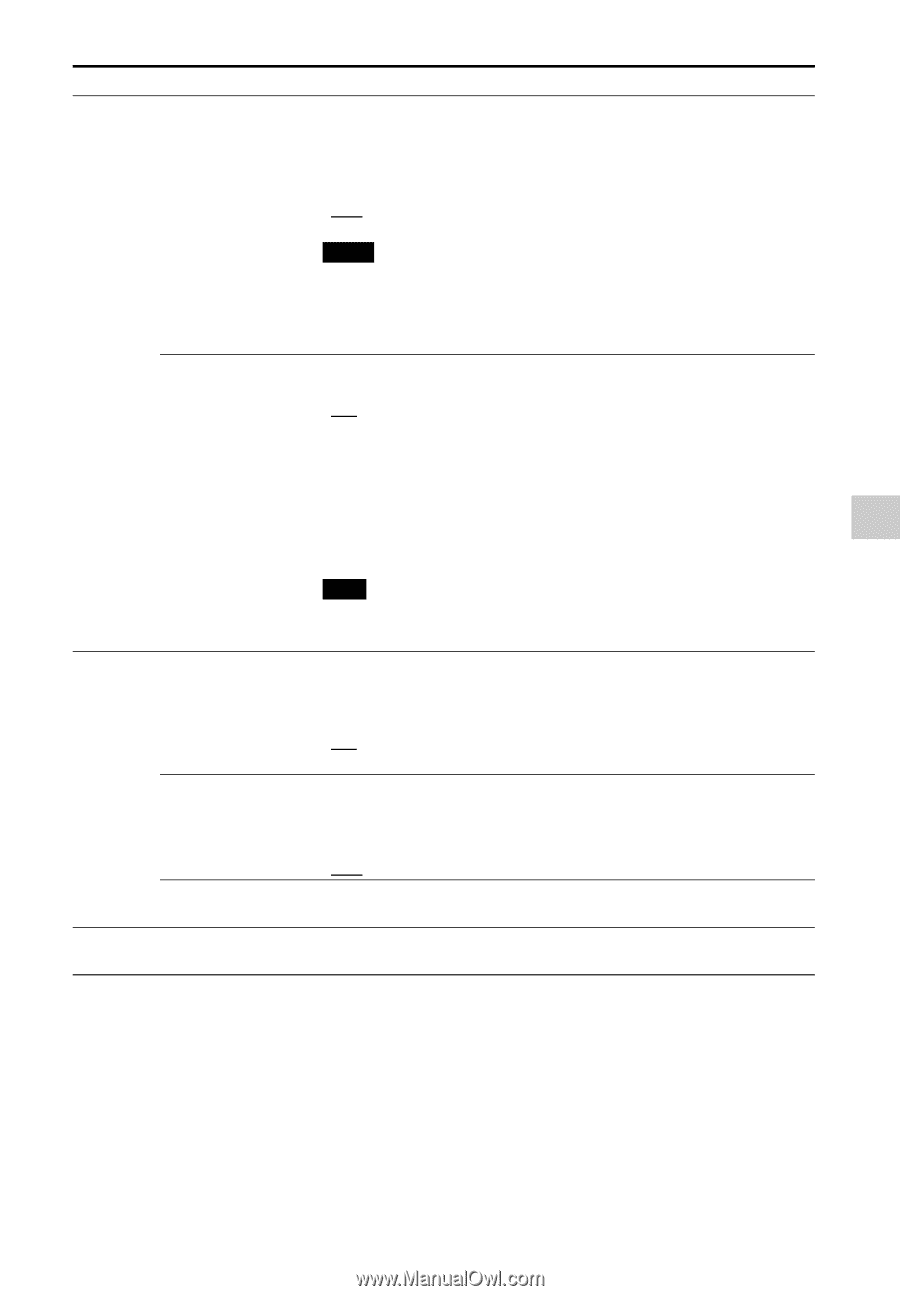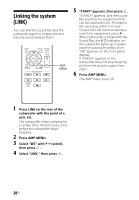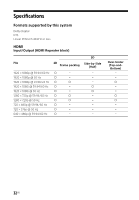Sony HT-CT260H Operating Instructions - Page 27
Advanced Settings, SET BT, SYSTEM, Menu items, Function - firmware
 |
View all Sony HT-CT260H manuals
Add to My Manuals
Save this manual to your list of manuals |
Page 27 highlights
Menu items SET BT BT.STBY (BT STANDBY) Function When the system has pairing information, the system is in BLUETOOTH standby mode even when it is turned off. ON: BLUETOOTH standby mode is enabled. The illumination LED flashes in blue slowly when the system is turned off. OFF: BLUETOOTH standby mode is disabled. BT.VOL (BT VOLUME CONTROL) Notes If the system does not have pairing information, BLUETOOTH standby mode cannot be set. During BLUETOOTH standby mode, standby power consumption increases. You can set how this system operates when the volume is adjusted via a BLUETOOTH device. ON: Allows you to adjust the volume of the system via a BLUETOOTH device. The range of volume turned up or down by one operation is limited to within 5 steps of the volume level of this system. OFF: The volume cannot be adjusted via a BLUETOOTH device. DIRECT: The volume of the system is set as it is adjusted via a BLUETOOTH device. SYSTEM WS A. STBY (AUTO STANDBY) IR REP VERSION LINK Note In the case of "DIRECT," the system may output sound at a large volume, depending on a BLUETOOTH device. You can reduce power consumption. The Sound Bar enters standby mode automatically when you do not operate the Sound Bar for about 20 minutes and the Sound Bar is not receiving an input signal. ON: Turns on the "A. STBY" function. OFF: Turns off the function. If the remote control of a TV cannot control the TV, the Sound Bar can relay the remote control signal to the TV to control the TV. ON: The relay function is enabled. OFF: The relay function is disabled. The current firmware version information appears on the front panel display. Use this item when you want to enable the wireless transmission (page 28). Advanced Settings 27US