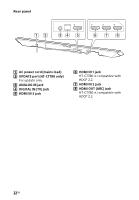Sony HT-CT380 Operating Instructions - Page 28
Subwoofer wireless sound - subwoofer no power
 |
View all Sony HT-CT380 manuals
Add to My Manuals
Save this manual to your list of manuals |
Page 28 highlights
radiation is nearby, move the device away from this system. No sound is output from the connected BLUETOOTH device. Make sure that the BLUETOOTH indicator (blue) is lit (page 31). Bring this system and the BLUETOOTH device closer together. If a device that generates electromagnetic radiation, such as a wireless LAN equipment, other BLUETOOTH devices, or a microwave oven is nearby, move the device away from this system. Remove any obstacle between this system and the BLUETOOTH device or move this system away from the obstacle. Reposition the connected BLUETOOTH device. Try changing the wireless frequency of the Wi-Fi router, computer, etc. to 5 GHz band. Increase the volume on the connected BLUETOOTH device. The sound is not in sync with the image. When you are watching movies, you may hear the sound with a slight delay from the image. Subwoofer wireless sound No sound is heard from the subwoofer. Check that the AC power cord (mains lead) of the subwoofer is connected properly. The on/standby indicator does not light. - Check that the AC power cord (mains lead) of the subwoofer is connected properly. - Press the / (on/standby) button of the subwoofer to turn on the power. The on/standby indicator flashes slowly in green or lights in red. - Move the subwoofer to a location near the Bar Speaker so that the on/standby indicator lights in green. - Follow the steps in "Linking the system (Link to the subwoofer)" (page 24). - Check the communication status of the wireless sound system with [RF CHK] of the menu (page 18). The on/standby indicator flashes quickly in green. - Consult your nearest Sony dealer. The on/standby indicator flashes in red. - Press the / (on/standby) button of the subwoofer to turn off the power and check whether the ventilation opening of the subwoofer is blocked or not. The subwoofer is designed for playback of bass sound. When the input source does not contain much of bass sound, as is the case with most TV programs, the bass sound may not be audible. Press the SW (subwoofer volume) + button on the remote control to increase the volume of the subwoofer (page 34). Sound skips or has noise. If there is a device nearby that generates electromagnetic waves like a wireless LAN or a microwave oven in use, locate the system apart from it. If there is an obstacle between the Bar Speaker and the subwoofer, move or remove it. Locate the Bar Speaker and the subwoofer as close as possible. 28GB