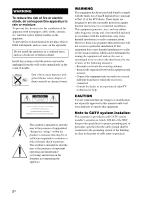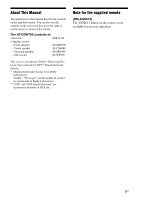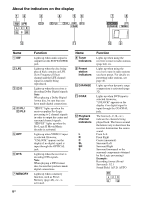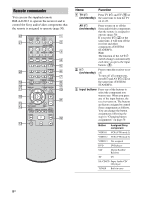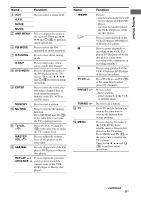Sony HT-DDW795 Operating Instructions - Page 4
Table of Contents, Getting Started, Playback, Amplifier Operations, Enjoying Surround Sound - component
 |
View all Sony HT-DDW795 manuals
Add to My Manuals
Save this manual to your list of manuals |
Page 4 highlights
Table of Contents Getting Started Description and location of parts 5 1: Installing speakers 11 2: Connecting speakers 13 3: Connecting the audio/video components 14 4: Connecting the antennas 19 5: Preparing the receiver and the remote .....20 6: Calibrating the appropriate settings automatically (AUTO CALIBRATION 21 7: Adjusting the speaker levels and balance (TEST TONE 25 Enjoying Surround Sound Enjoying Dolby Digital and DTS Surround sound (AUTO FORMAT DIRECT)....... 38 Selecting a pre-programmed sound field .... 40 Using only the front speakers and sub woofer (2CH STEREO 43 Resetting sound fields to the initial settings 43 Tuner Operations Listening to FM/AM radio 44 Presetting radio stations 46 Playback Selecting a component 26 Listening/Watching a component 27 Amplifier Operations Navigating through menus 29 Adjusting the level (LEVEL menu 32 Adjusting the tone (TONE menu 33 Settings for the surround sound (SUR menu 33 Settings for the tuner (TUNER menu).........34 Settings for the audio (AUDIO menu).........34 Settings for the system (SYSTEM menu) ...35 Calibrating the appropriate settings automatically (A. CAL menu 37 Other Operation Naming inputs 48 Changing the display 49 Using the Sleep Timer 49 Using the Remote Changing button assignments 50 Additional Information Glossary 51 Precautions 52 Troubleshooting 53 Specifications 56 Index 59 4US