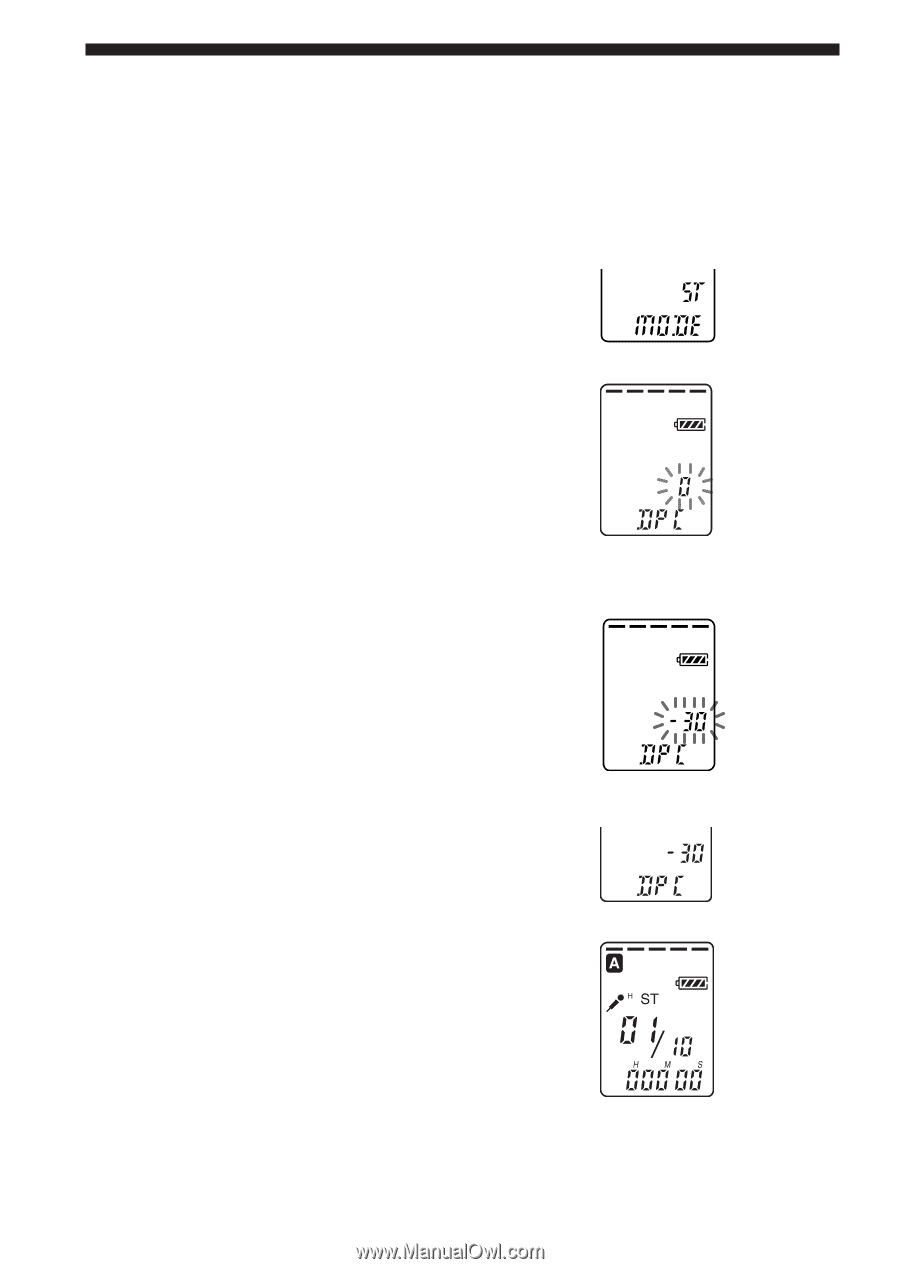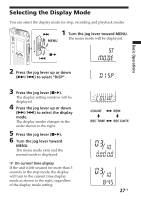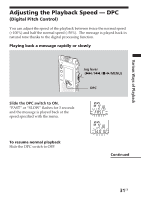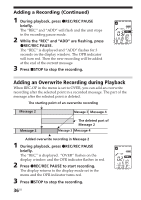Sony ICD-ST25 Operating Instructions (primary manual) - Page 32
Adjusting the Playback Speed, DPC Digital Pitch, Control Continued, to display the menu mode.
 |
View all Sony ICD-ST25 manuals
Add to My Manuals
Save this manual to your list of manuals |
Page 32 highlights
Adjusting the Playback Speed - DPC (Digital Pitch Control) (Continued) Setting the playback speed You can set the playback speed when the DPC switch is set to ON. The setting for the playback speed holds effective until you change the setting. 1 Turn the jog lever toward MENU to display the menu mode. 2 Press the jog lever up or down (>/.) to select "DPC", then press the jog lever (x•B). The playback speed setting mode will be displayed. The flashing number represents the playback speed in percentage with the standard speed as "0". 3 Press the jog lever up or down (>/.) to set the playback speed. • Fast play (up to +100% by 10%): Press up (>). • Slow play (down to -50% by 5%): Press down (.). 4 Press the job lever (x•B). The specified playback speed is confirmed. 5 Press the jog lever toward MENU to exit the menu mode. The normal display appears. 32GB