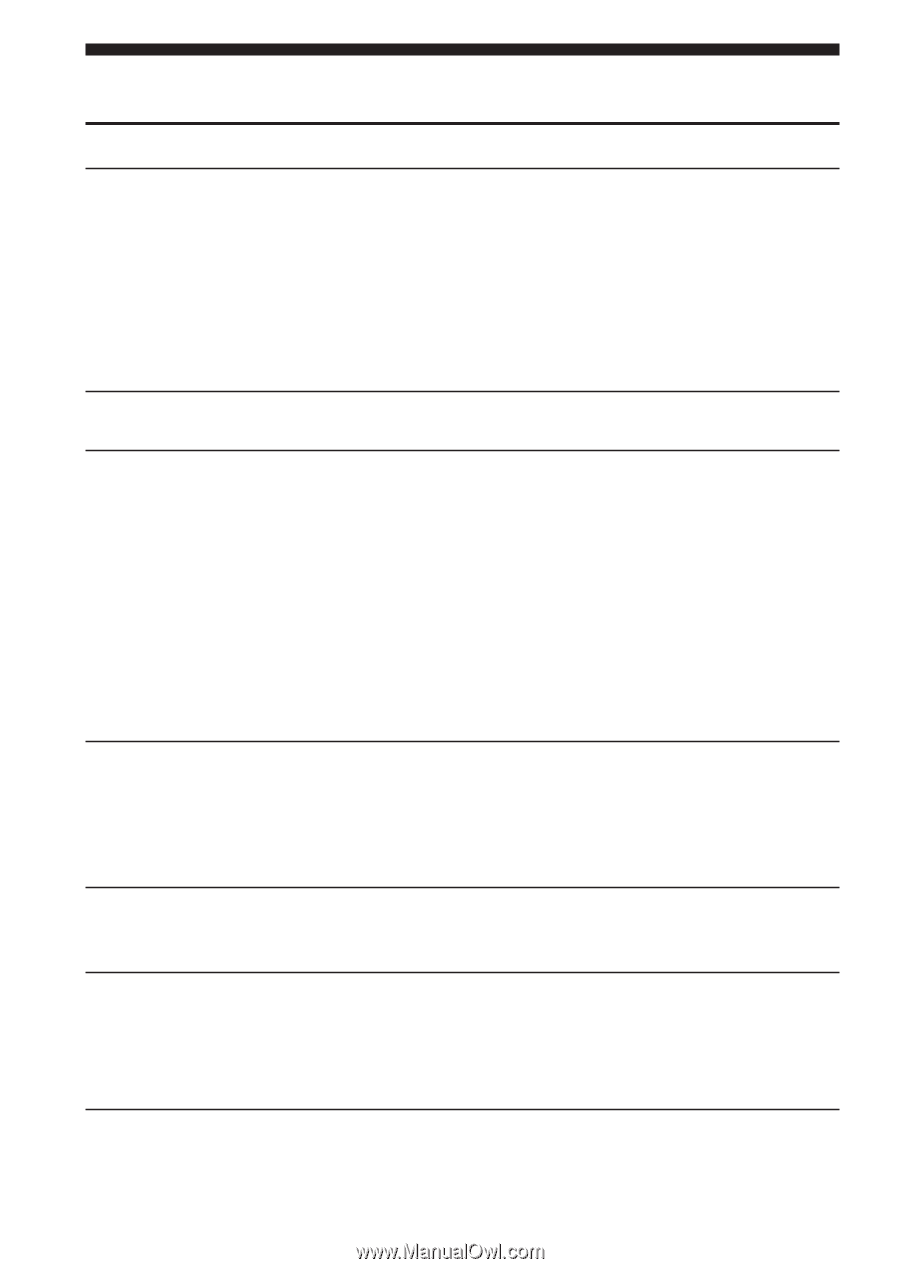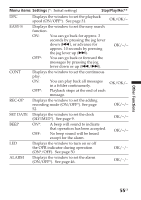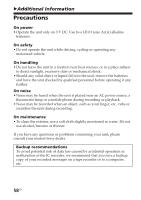Sony ICD-ST25 Operating Instructions (primary manual) - Page 60
Troubleshooting continued, Symptom, Remedy
 |
View all Sony ICD-ST25 manuals
Add to My Manuals
Save this manual to your list of manuals |
Page 60 highlights
Troubleshooting (continued) Symptom Remedy You cannot •The remaining memory is too short. The add a recording or an overwritten part will be deleted after the overwrite recording. overwriting part finishes recording. Therefore, you can only overwrite within the remaining recording time. •At a factory setting, REC-OP is set to OFF. Display the menu and set the REC-OP to ON (page 52) . Recording is interrupted. •The advanced VOR function (page 15) is activated. Set the VOR to OFF. Noise is heard. •An object, such as your finger, etc., accidentally rubbed or scratched the unit during recording so that noise was recorded. •The unit was placed near an AC power source, a fluorescent lamp or a mobile phone during recording or playback. •Plug of the connected microphone was dirty when recording. Clean the plug. •The i (headphones) plug is dirty. Clean the plug. Recording level is •SENS (microphone sensitivity) is set to L. low. Display the menu and set SENS to H (page 54). •If it is difficult to hear small sound of a recorded message, slide VOICE UP to ON. Playback sound may become more audible. Recording level is •This unit is designed to automatically adjust unstable (when the recording level when recording meetings, recording music, etc.). etc., and is not suitable for music recording. Recording is interrupted (when recording from an external device). •If you use an audio connecting cable without register to connect the sound source to the IC recorder, sound may be recorded interrupted. Make sure to use a registered audio connecting cable. 60GB