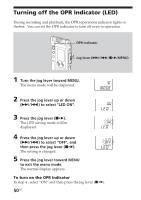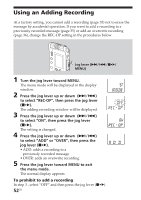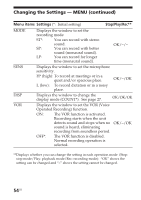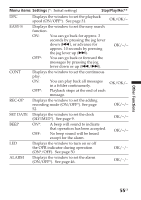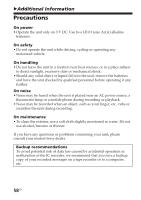Sony ICD-ST25 Operating Instructions (primary manual) - Page 54
Changing the Settings, MENU continued, Menu items, Settings, Stop/Play/Rec
 |
View all Sony ICD-ST25 manuals
Add to My Manuals
Save this manual to your list of manuals |
Page 54 highlights
Changing the Settings - MENU (continued) Menu items Settings (*: Initial setting) Stop/Play/Rec** MODE SENS DISP VOR Displays the window to set the recording mode: ST*: You can record with stereo sound. SP: You can record with better sound (monaural sound). LP: You can record for longer time (monaural sound). OK/-/- Displays the window to set the microphone sensitivity. H* (high): To record at meetings or in a quiet and/or spacious place. OK/-/OK L (low): To record dictation or in a noisy place. Displays the window to change the display mode (COUNT*). See page 27. OK/OK/OK Displays the window to set the VOR (Voice Operated Recording) function. ON: The VOR function is activated. Recording starts when the unit detects sound and stops when no sound is heard, eliminating recording from soundless period. OFF*: The VOR function is disabled. Normal recording operation is selected. OK/-/OK **Displays whether you can change the setting in each operation mode (Stop: stop mode/Play: playback mode/Rec: recording mode): "OK" shows the setting can be changed and "-" shows the setting cannot be changed. 54GB