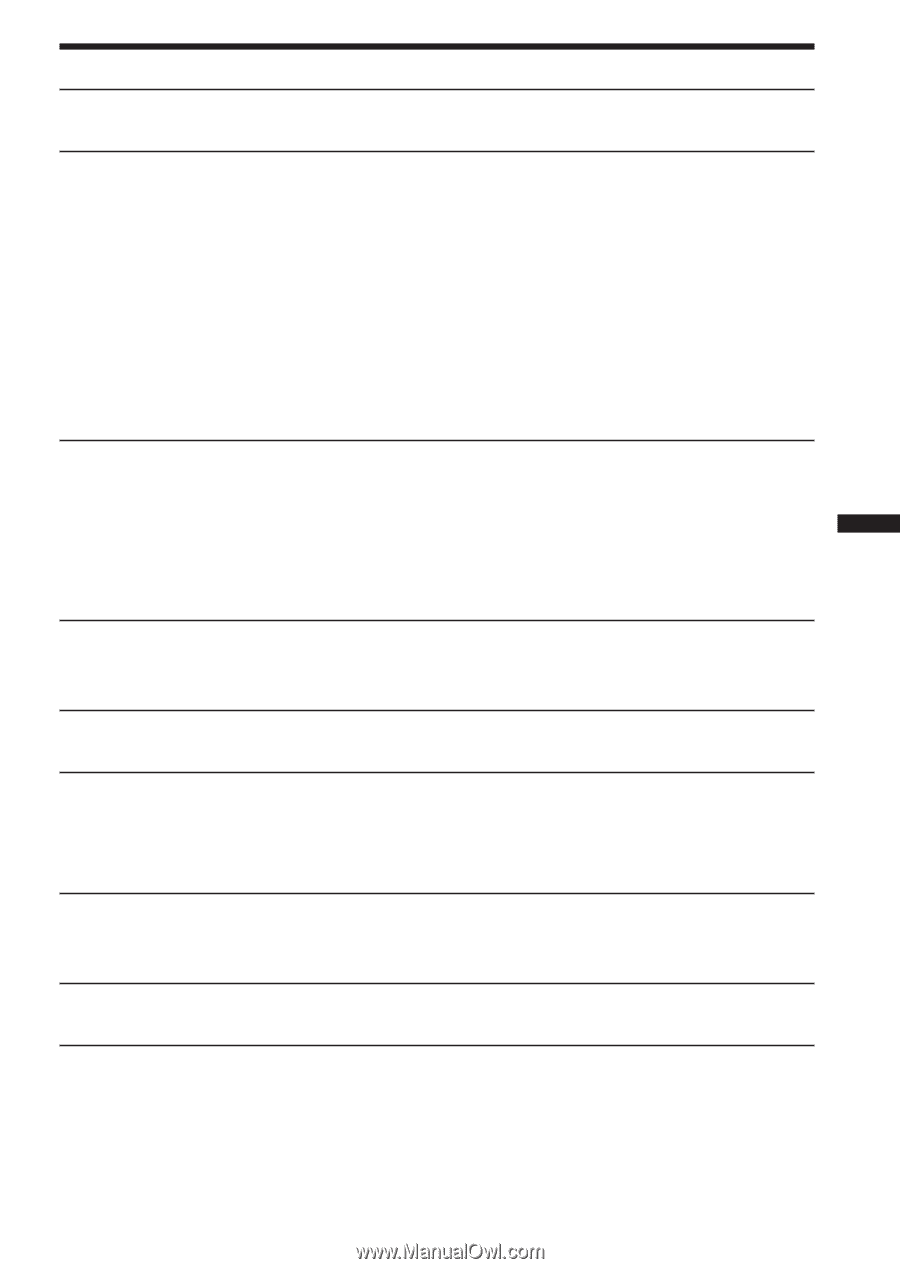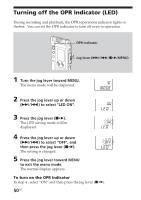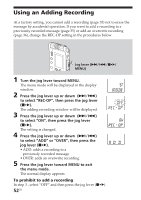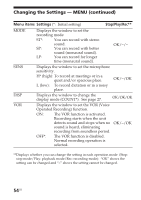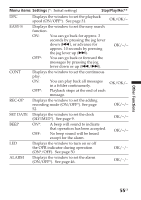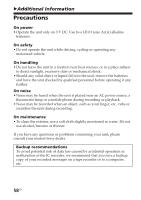Sony ICD-ST25 Operating Instructions (primary manual) - Page 55
Menu items, Settings, Stop/Play/Rec, speed ON/OFF*.
 |
View all Sony ICD-ST25 manuals
Add to My Manuals
Save this manual to your list of manuals |
Page 55 highlights
Other Functions Menu items Settings (*: Initial setting) Stop/Play/Rec** DPC EASY-S Displays the window to set the playback speed (ON/OFF*). See page 31. Displays the window to set the easy search function. ON: You can go back for approx. 3 seconds by pressing the jog lever down (.), or advance for approx. 10 seconds by pressing the jog lever up (>). OFF*: You can go back or forward the messages by pressing the jog lever down or up (./>). OK/OK/- OK/-/- CONT Displays the window to set the continuous play. ON: You can play back all messages in a folder continuously. OFF*: Playback stops at the end of each message. OK/OK/- REC-OP Displays the window to set the adding recording mode (ON/OFF*). See page 52. OK/-/- SET DATE BEEP LED Displays the window to set the clock (04Y1M1D*). See page 9. ON*: A beep will sound to indicate that operation has been accepted. OFF: No beep sound will be heard except for the alarm. Displays the window to turn on or off the OPR indicator during operation (ON*/OFF). See page 50. OK/-/- OK/-/- OK/-/- ALARM Displays the window to set the alarm (ON/OFF*). See page 46. OK/-/- 55GB