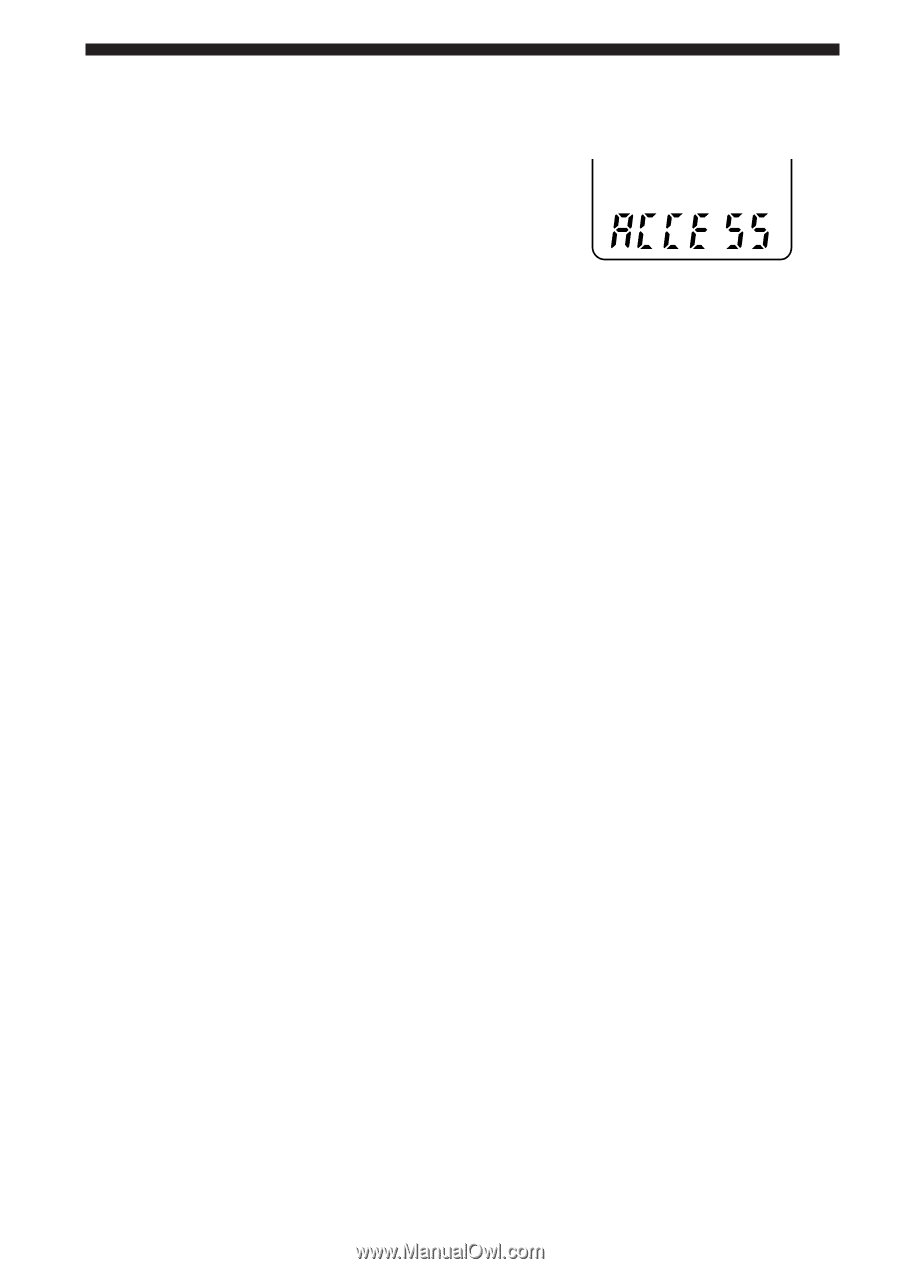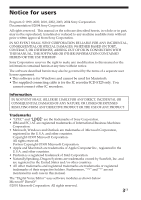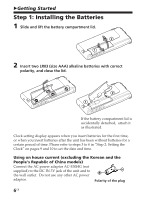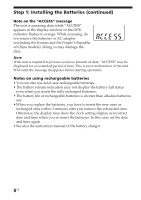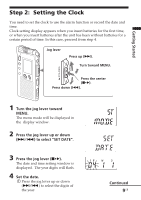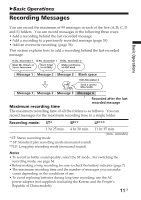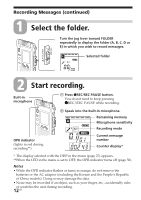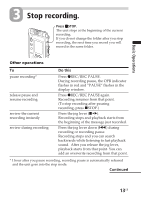Sony ICD-ST25 Operating Instructions (primary manual) - Page 8
Step 1: Installing the Batteries continued, Notes on using rechargeable batteries - instructions
 |
View all Sony ICD-ST25 manuals
Add to My Manuals
Save this manual to your list of manuals |
Page 8 highlights
Step 1: Installing the Batteries (continued) Note on the "ACCESS" message The unit is accessing data while "ACCESS" appears in the display window or the OPR indicator flashes in orange. While accessing, do not remove the batteries or AC adaptor (excluding the Korean and the People's Republic of China models). Doing so may damage the data. Note If the unit is required to process excessive amount of data, "ACCESS" may be displayed for an extended period of time. This is not a malfunction of the unit. Wait until the message disappears before starting operation. Notes on using rechargeable batteries • You can also use AAA size rechargeable batteries. • The battery remain indication may not display the battery full status even when you insert the fully recharged batteries , • The battery life of rechargeable batteries is shorter than alkaline batteries one. • When you replace the batteries, you have to insert the new ones or recharged ones within 3 minutes after you remove the exhausted ones. Otherwise, the display may show the clock setting display or incorrect date and time when you re-insert the batteries. In this case, set the date and time again. • See also the instruction manual of the battery charger. 8GB