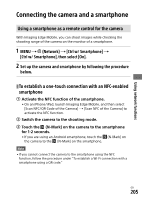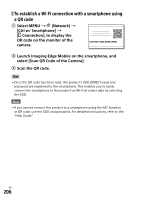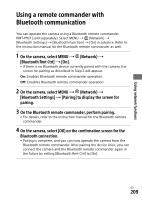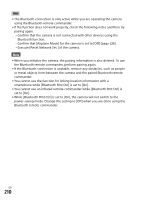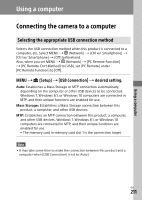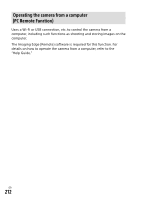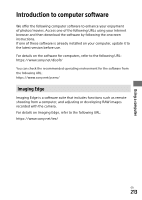Sony ILCE-9M2 Operating Instructions - Page 210
Execute [Reset Network Set.] of the camera., smartphone while [Bluetooth Rmt Ctrl] is set to [On].
 |
View all Sony ILCE-9M2 manuals
Add to My Manuals
Save this manual to your list of manuals |
Page 210 highlights
Hint ••The Bluetooth connection is only active while you are operating the camera using the Bluetooth remote commander. ••If the function does not work properly, check the following notes and then try pairing again. --Confirm that the camera is not connected with other devices using the Bluetooth function. --Confirm that [Airplane Mode] for the camera is set to [Off] (page 226). --Execute [Reset Network Set.] of the camera. Note ••When you initialize the camera, the pairing information is also deleted. To use the Bluetooth remote commander, perform pairing again. ••If the Bluetooth connection is unstable, remove any obstacles, such as people or metal objects from between the camera and the paired Bluetooth remote commander. ••You cannot use the function for linking location information with a smartphone while [Bluetooth Rmt Ctrl] is set to [On]. ••You cannot use an infrared remote commander while [Bluetooth Rmt Ctrl] is set to [On]. ••While [Bluetooth Rmt Ctrl] is set to [On], the camera will not switch to the power-saving mode. Change the setting to [Off] when you are done using the Bluetooth remote commander. GB 210