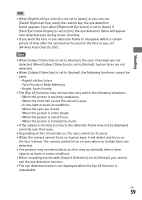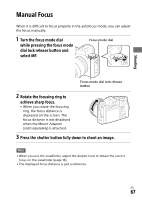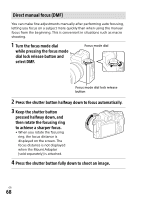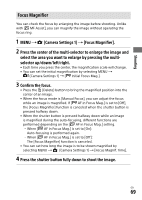Sony ILCE-9M2 Operating Instructions - Page 64
Circ. of Focus Point, AF Micro Adj., Camera Settings 1, desired setting.
 |
View all Sony ILCE-9M2 manuals
Add to My Manuals
Save this manual to your list of manuals |
Page 64 highlights
Circ. of Focus Point Sets whether to allow the focusing frame to jump from one end to the other when you move the focusing frame with [Focus Area] set to [Zone], [Flexible Spot], [Expand Flexible Spot], [Tracking: Zone], [Tracking: Flexible Spot] or [Tracking: Expand Flexible Spot]. This function is useful when you want to move the focusing frame from one end to the other quickly. MENU (Camera Settings 1) [Circ. of Focus Point] desired setting. Does Not Circulate: The cursor does not move when you try to move the focusing frame past the end. Circulate: The cursor jumps to the opposite end when you try to move the focusing frame past the end. When [Circulate] is selected: Note ••Even if you set [Circ. of Focus Point] to [Circulate], the focusing frame will not circulate diagonally. AF Micro Adj. Allows you to adjust the auto-focusing position and register an adjusted value for each lens when using A-mount lenses with an LA-EA2 or LA-EA4 Mount Adaptor (sold separately). Use this function only when adjustments are needed. Note that the auto focus function may not be performed at a proper position when using this adjustment. GB 64