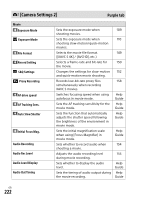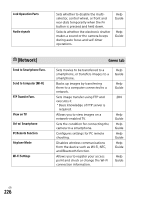Sony ILCE-9M2 Operating Instructions - Page 224
Shoot. Start Disp., Live View Display
 |
View all Sony ILCE-9M2 manuals
Add to My Manuals
Save this manual to your list of manuals |
Page 224 highlights
Display/Auto Review DISP Button FINDER/MONITOR Finder Frame Rate Zebra Setting Grid Line Exposure Set. Guide Live View Display Shoot. Start Disp. Shoot. Timing Disp. Cont. Shoot. Length Auto Review Sets the type of information to be displayed on the monitor or in the viewfinder when the DISP button is pressed. Sets the method for switching the display between the viewfinder and the monitor. Sets the frame rate for the viewfinder when shooting still images. Sets the stripes displayed to adjust brightness. Displays grid lines for adjusting the image composition. Sets the guide displayed when exposure settings are changed in the shooting screen. Sets whether to reflect settings such as exposure compensation in screen display. Sets whether or not to signal the shutter release timing with a black screen when the first image is shot during blackout-free shooting. Sets whether or not to display indicators (such as a frame) on the screen to show if the camera is shooting. Sets whether to display an indicator of the remaining time for which continuous shooting can be performed at the same shooting speed. Sets auto review to display the captured image after shooting. 33 187 188 Help Guide Help Guide Help Guide Help Guide 76 75 81 185 GB 224