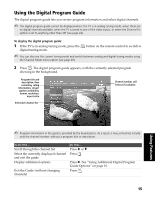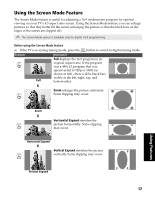Sony KD-32FS170 Operating Instructions - Page 26
Using the Remote Control to Display and Navigate, the On-Screen Analog Menus
 |
View all Sony KD-32FS170 manuals
Add to My Manuals
Save this manual to your list of manuals |
Page 26 highlights
Analog Menus Using the Remote Control to Display and Navigate the On-Screen Analog Menus VOL JUMP + DIGITAL/ ANALOG GUIDE CH MENU RESET EXIT SLEEP Move Select 1 Press to display the on-screen analog menu. 2 Use the B or b buttons to highlight the desired menu icon. Press to select it. 3 Use the V or v buttons to scroll up and down through the features. 4 Follow the instructions on the screen. 5 Press to exit the menu. ✍ Press once to display the on-screen menu, and press again to return to normal viewing. If no buttons are pressed, the menu closes automatically after about 90 seconds. To exit the analog menus ❏ Press (or ). To display the digital menus ❏ See "Using the Remote Control to Display and Navigate the On-Screen Digital Menus" on page 30. 20