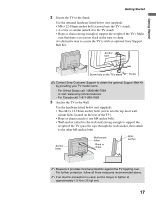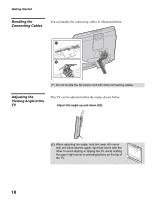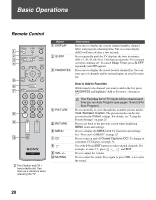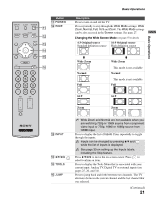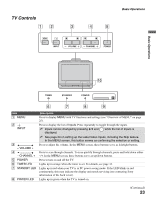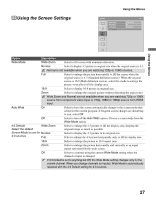Sony KDL-19M4000/G Operating Instructions - Page 22
Button, Description, 9 ENT, Insert two size AA batteries supplied by matching - control
 |
View all Sony KDL-19M4000/G manuals
Add to My Manuals
Save this manual to your list of manuals |
Page 22 highlights
Basic Operations Button qj 0 - 9 ENT qk CH +/- Description Press 0 - 9 to select a channel; the channel changes after two seconds. Press ENT to change channels immediately. Press to scan through channels. To scan quickly through channels, press and hold down either +/-. qj qk Insert two size AA batteries (supplied) by matching the e and E on the batteries to the diagram inside the remote control's battery compartment. 22

Basic Operations
22
Button
Description
qj
0 - 9 ENT
Press
0 - 9
to select a channel; the channel changes after two
seconds. Press
ENT
to change channels immediately.
qk
CH +/–
Press to scan through channels. To scan quickly through
channels, press and hold down either
+/–
.
qk
qj
Insert two size AA batteries (supplied) by matching the
e
and
E
on the batteries to the diagram inside the remote control’s battery
compartment.