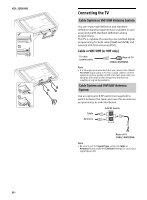Sony KDL-40R350B Operating Instructions (Setup Guide) - Page 3
Table of Contents, Viewing Pictures from Connected - wall mount
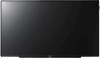 |
View all Sony KDL-40R350B manuals
Add to My Manuals
Save this manual to your list of manuals |
Page 3 highlights
Table of Contents Introducing Your New BRAVIA® Getting Started Checking the Accessories 6 Inserting Batteries into the Remote Control 6 Setting Up Your TV 7 Attaching the Table-Top Stand 7 Connecting the TV 8 Cable System or VHF/UHF Antenna System . . . 8 Cable System and VHF/UHF Antenna System 8 HD Cable Box/HD Satellite Box 9 Securing the TV 10 Preventing the TV from Toppling 10 Recommended Measures to Secure the TV 10 Running Initial Setup 11 Parts and Controls TV 12 Remote Control 13 Watching TV Changing the Viewing Style 15 Changing the Wide Mode 15 Setting Scene Select 15 Navigating through Home Menu Favorites 16 Applications 16 US Using the TV as a Photo Frame 16 Media 17 Playing back Photo/Music/Video via USB . . . .17 Settings 18 Preferences 18 Customer Support 25 Viewing Pictures from Connected Equipment Connection Diagram 26 Using Audio and Video Equipment 27 Additional Information Using a Wall-Mount Bracket 28 Installing the TV Against a Wall or Enclosed Area 28 Troubleshooting 29 Picture 29 Sound 29 Channels 29 General 30 Specifications 30 Safety Information 32 3US