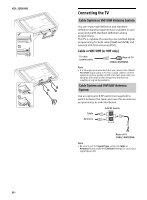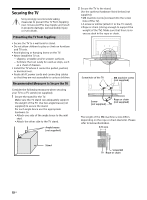Sony KDL-40R350B Operating Instructions (Setup Guide) - Page 5
Introducing Your New BRAVIA®, Welcome to the World of BRAVIA®
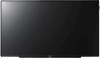 |
View all Sony KDL-40R350B manuals
Add to My Manuals
Save this manual to your list of manuals |
Page 5 highlights
Introducing Your New BRAVIA® Welcome to the World of BRAVIA® Thank you for choosing this Sony BRAVIA® highdefinition television. Use the documentation listed below to get the most out of your TV. Safety Booklet Contains precautionary measures to keep you and your TV safe. Read this information prior to setting up your TV. Operating Instructions Provides the most detailed information to operate your TV. Quick Setup Guide Provides TV setup information with sample connection diagrams. Please take a moment to register your TV at: U.S.A.: http://productregistration.sony.com Canada: http://www.sony.ca/registration Experiencing Stunning HD with Your BRAVIA TV To experience the stunning detail of your new BRAVIA TV, you need access to high-definition (HD) programming. Your BRAVIA TV can receive and display HD programming from: Over-the-air broadcasting via HD-quality antenna HD cable subscription HD satellite subscription Blu-ray Disc™ player or other HD compatible external equipment Contact your cable, satellite or HD service provider for information on upgrading to HD programming. The Four Steps to a Full HD Experience Set, Sound, Source, and Setup Along with your BRAVIA TV set, a complete HD system requires an HD sound system, a source of HD programming and a proper connection setup. Refer to the Quick Setup Guide, enclosed separately, for connecting optional equipment. US 5US