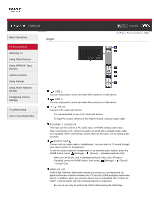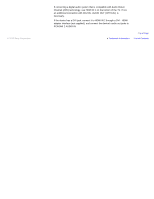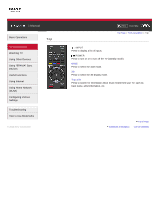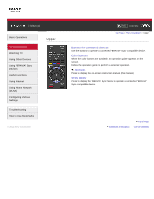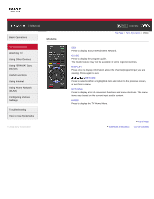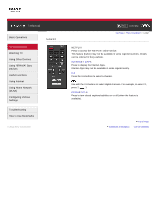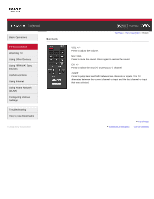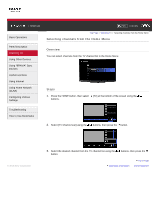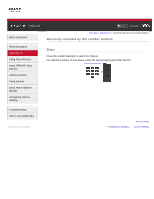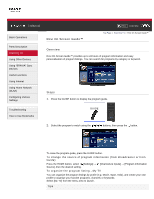Sony KDL-46HX850 User Guide - Page 45
Middle
 |
View all Sony KDL-46HX850 manuals
Add to My Manuals
Save this manual to your list of manuals |
Page 45 highlights
i-Manual Basic Operations Parts Description Watching TV Using Other Devices Using "BRAVIA" Sync Devices Useful Functions Using Internet Using Home Network (DLNA) Configuring Various Settings Troubleshooting How to Use Bookmarks Middle © 2012 Sony Corporation Print Font Size Top Page > Parts Description > Middle SEN Press to display Sony Entertainment Network. GUIDE Press to display the program guide. The Guide feature may not be available in some regions/countries. DISPLAY Press once to display information about the channel/program/input you are viewing. Press again to exit. / / / / /RETURN Press to select/confirm a highlighted item and return to the previous screen, or exit from a menu. OPTIONS Press to display a list of convenient functions and menu shortcuts. The menu items vary based on the current input and/or content. HOME Press to display the TV Home Menu. Trademark Information Top of Page List of Contents