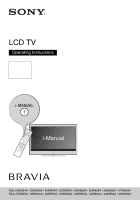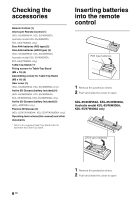Sony KDL-47W800A Operating Instructions
Sony KDL-47W800A Manual
 |
View all Sony KDL-47W800A manuals
Add to My Manuals
Save this manual to your list of manuals |
Sony KDL-47W800A manual content summary:
- Sony KDL-47W800A | Operating Instructions - Page 1
LCD TV Operating Instructions 4-447-048-13(1) KDL-55W954A / 55W950A / 55W904A / 55W900A / 55W808A / 55W804A / 55W800A / 47W804A KDL-47W800A / 46W954A / 46W950A / 46W904A / 46W900A / 42W804A / 42W800A / 40W900A - Sony KDL-47W800A | Operating Instructions - Page 2
this Sony product. Before operating the TV, please read this manual thoroughly and retain it for future reference. ~ • Instructions about "Installing Wall Mount Bracket" are included within this TV's instructions manual. • The illustrations used in this manual may differ depending on your TV model - Sony KDL-47W800A | Operating Instructions - Page 3
KDL-55/46W954A, KDL-55/46W950A, Australia model KDL-55/46W900A, KDL-55/47W800A features, settings, and functionalities of this TV (e.g. TV Guide, Picture/Sound, Eco-Setting) can can safely support the television. • Ensuring the television is not overhanging the edge of the supporting furniture. - Sony KDL-47W800A | Operating Instructions - Page 4
. For more information on how to use BRAVIA TV, refer to the "Electronic manual". Operating Instructions Explains how to set up your TV such as connections, initial set-up, and basic operations. For more information, press the i-MANUAL button Electronic manual (i-Manual) Explains how to use all the - Sony KDL-47W800A | Operating Instructions - Page 5
-up 15 Using Your BRAVIA TV Watching TV B qj Selecting various functions and settings (Home Menu 19 Watching Internet Video 21 Looking for Instructions Looking for instructions in the electronic manual (i-Manual) B ws Additional Information Troubleshooting 24 Specifications 25 Installing the - Sony KDL-47W800A | Operating Instructions - Page 6
3D Glasses (battery included) (4) (KDL-55/46W950A, KDL-55/46W954A, KDL-55/46W904A, KDL-55/46W900A only) Active 3D Glasses (battery included) (2) (KDL-40W900A only) Passive 3D Glasses (4) (KDL-55/47/42W804A, KDL-55/47/42W800A only) Operating Instructions (this manual) and other documents * Refer to - Sony KDL-47W800A | Operating Instructions - Page 7
Refer to the supplied Table-Top Stand leaflet for proper attachment. 1 Place the TV set on the Table-Top Stand. KDL-55/46W954A, KDL-55/46W950A Guide pins Except KDL-55/46W954A, KDL-55/46W950A Guide pins 2 Fix the TV to the Table-Top Stand using the supplied screws. The arrow marks indicate the - Sony KDL-47W800A | Operating Instructions - Page 8
in front of the TV. 3: Connections ~ • Use an antenna (aerial) cable connector no greater than 14 mm in thickness. • Use an HDMI cable connector within 12 mm (thickness) × 21 mm (width). • For more information on connections, refer to the i-Manual. KDL-55/46W954A, KDL-55/46W950A only Before - Sony KDL-47W800A | Operating Instructions - Page 9
an antenna (aerial)/cable/VCR x To connect an antenna (aerial)/cable x To connect a Set Top Box/recorder (e.g. DVD recorder) with HDMI KDL-55/46W954A, KDL-55/46W950A Getting Started Antenna (aerial) cable (not supplied) HDMI cable (not supplied) Antenna (aerial) cable (not supplied) Set Top Box - Sony KDL-47W800A | Operating Instructions - Page 10
Except KDL-55/46W954A, KDL-55/46W950A x Connecting an antenna (aerial)/cable and VCR KDL-55/46W954A, KDL-55/46W950A HDMI cable (not supplied) Antenna (aerial) cable (not supplied) Set Top Box/recorder (e.g. DVD recorder) Antenna (aerial) cable (not supplied) AV cable (not supplied) - Sony KDL-47W800A | Operating Instructions - Page 11
Except KDL-55/46W954A, KDL-55/46W950A Connecting audio/video devices KDL-55/46W954A, KDL-55/46W950A Getting Started Antenna (aerial) cable (not supplied) AV cable (not supplied) Antenna (aerial) cable (not supplied) VCR AV cable (not supplied) Antenna (aerial) cable ( - Sony KDL-47W800A | Operating Instructions - Page 12
(MHL)" is set to "On", the TV automatically switches to HDMI IN 2/MHL from other input when MHL-compatible device is connected to HDMI IN 2/MHL jack. The availability of "Auto Input Change (MHL)" depends on whether the MHL-compatible device can support this feature. • You can continue normal usage - Sony KDL-47W800A | Operating Instructions - Page 13
the other cables. ~ • Do not bundle the AC power cord (mains lead) together with other cables. • Do not bundle the AV cables together with other cables (KDL-55/46W954A, KDL-55/46W950A only). KDL-55/46W954A, KDL-55/46W950A 1 2 3 4* ~ • Before install the machine screw, lay the display face - Sony KDL-47W800A | Operating Instructions - Page 14
enjoy multiple functions. For details on the functions, refer to the i-Manual. ~ • You will need to contract with an Internet service provider to connect to the Internet. Preparing a wired network KDL-55/46W954A, KDL-55/46W950A TV Internet Modem with router functions or Router Modem Internet 14 GB - Sony KDL-47W800A | Operating Instructions - Page 15
Except KDL-55/46W954A, KDL-55/46W950A TV 7: Performing the initial set-up Internet Modem with router functions or Router Modem Internet ~ • For LAN connections, use a Category 7 cable (not supplied). • Be sure to remove the rear cover before connecting to LAN terminal (KDL-55/46W954A, KDL-55 - Sony KDL-47W800A | Operating Instructions - Page 16
then press . Follow the instructions on the screen. Programme Sorting: Changes the order of analogue channels stored in the TV. 1 Press V/v to ) you want to connect. If you cannot find the required network name, select "[Manual Entry]" and press to enter network name. • To set "Network Set-up" later - Sony KDL-47W800A | Operating Instructions - Page 17
Using Your BRAVIA TV Watching TV 1 1 Turn on the TV. Press =/1 on the TV or remote control to turn on the TV. 2 Select a mode. 1 3 3 Select a TV channel or select an input. or or x To select digital channels Use 0-9. For channel numbers 10 and above, press the next digit quickly. ~ 2 • See - Sony KDL-47W800A | Operating Instructions - Page 18
the instruction manual supplied with the 3D Glasses (KDL-55/46W954A, KDL-55/46W950A, KDL-55/46W904A, KDL-55/46/40W900A only) and i-Manual on how to set the 3D settings or watch the 3D contents. KDL-55/46W954A, KDL-55/46W950A, KDL-55/46W904A, KDL-55/46/40W900A KDL-55/47/42W804A, KDL-55/47/42W800A - Sony KDL-47W800A | Operating Instructions - Page 19
. x To select using the OPTIONS button Press OPTIONS. A list of convenient functions and menu shortcuts are displayed. The menu items vary based on the current input and/or content. Using Your BRAVIA TV (Continued) 19 GB - Sony KDL-47W800A | Operating Instructions - Page 20
recently viewed items. Allows you to select a list of TV channels, or a programme guide. Programme guide is available depending on your TV model or region. A list of channels registered as favourites in the "TV" category are displayed. Launches applications that require an Internet connection - Sony KDL-47W800A | Operating Instructions - Page 21
4 Press V/v/B/b to select the desired service, then press . 1 Using Your BRAVIA TV ~ • If you experience difficulties with Services block video content based on the "Parental Lock" setting of the TV. Some service providers do not support this function. • To update Internet Video content services - Sony KDL-47W800A | Operating Instructions - Page 22
Looking for Instructions Looking for instructions in the electronic manual (i-Manual) Operating instructions are built into your BRAVIA TV and can be displayed on the screen. To learn more about your TV features, access your i-Manual with the touch of a button. 1 Press i-MANUAL. 2 Select an item. 1 - Sony KDL-47W800A | Operating Instructions - Page 23
. This feature allows you to refer to the instructions in the i-Manual while using your BRAVIA TV. Press i-MANUAL to switch between the i-Manual screen previously displayed and the TV screen. x To access the bookmarked page When displaying the i-Manual, press the green button on the remote control - Sony KDL-47W800A | Operating Instructions - Page 24
cord (mains lead), and inform your dealer or Sony service centre of how the indicator flashes (number of flashes). When the illumination LED is not flashing, check the items in the tables as follows. Also refer to "Troubleshooting" in the i-Manual. If the problem persists, have your TV serviced by - Sony KDL-47W800A | Operating Instructions - Page 25
, KDL-55/46W900A, KDL-55/47W800A only) USB HDD device port ( 1 only), USB port LAN 10BASE-T/100BASE-TX connector (Depending on the operating environment of the network, connection speed may differ. 10BASE-T/100BASE-TX communication rate and communication quality are not guaranteed for this TV - Sony KDL-47W800A | Operating Instructions - Page 26
(except KDL-55/46W954A, KDL-55/46W950A, Australia model KDL-55/46W900A, KDL-55/47W800A only) Camera and Microphone Unit: CMU-BR200/CMU-BR100 Active 3D Glasses: TDG-BT500A (KDL-55/46W950A, KDL-55/46W954A, KDL-55/46W904A, KDL-55/46/40W900A only) Passive 3D Glasses: TDG-500P (KDL-55/47/42W804A, KDL-55 - Sony KDL-47W800A | Operating Instructions - Page 27
KDL 080 lines (vertical) Power consumption Indicated on the rear of the TV Dimensions (Approx.) (w × h × d) with Table-Top Stand (mm 12.3 Optional accessories availability depends on countries/region/TV model/stock. Design and specifications are subject to change without notice. 40W900A Approx - Sony KDL-47W800A | Operating Instructions - Page 28
in a safe place, keeping them away from children. KDL-55/46W954A, KDL-55/46W950A Except KDL-55/46W954A, KDL-55/46W950A * ×2 ×2 ×2 Soft cloth Soft cloth * KDL-55/46W904A, KDL-55/46/40W900A ~ • When removing the Table-Top Stand from the TV, lay the display face down on a stable work surface - Sony KDL-47W800A | Operating Instructions - Page 29
Band F Except KDL-55/46W954A, KDL-55/46W950A Screw (+PSW 6 x 20) C Pulley B Screw (+PSW 6 x 50) G Spacer E ×4 Soft cloth Band F ~ • With the screen of the TV facing down, attach the SU-WL400 accessories. For more details of B, C, E, F and G, refer to Instruction Guide provided with Wall - Sony KDL-47W800A | Operating Instructions - Page 30
Hook locations diagram/table Model Name KDL- 55W904A/55W900A/55W804A/55W800A 47W804A/47W800A 46W904A/46W900A 42W804A/42W800A 55W954A/55W950A 46W954A/46W950A 40W900A x SU-WL400 Hook location When installing the TV onto the Base Bracket. a b c Hook location SU-WL400 a b 30 GB - Sony KDL-47W800A | Operating Instructions - Page 31
wall, the upper side of the TV slightly leans forward. WARNING The wall that the TV will be installed should be capable of supporting a weight of at least four times that of the TV. See page 25-27 (Specifications) for its weight. Refer to the instructions supplied with the Wall-Mount Bracket for - Sony KDL-47W800A | Operating Instructions - Page 32
to avoid it from falling down and cause personal injury or damage to the TV. • Only qualified service personnel should carry out wall installations. • For safety reasons, it is strongly recommended that you use Sony accessories, including: - Wall-Mount Bracket: SU-WL400 • Be sure to use the screws - Sony KDL-47W800A | Operating Instructions - Page 33
the discomfort ends; consult a doctor if you believe necessary. You should also review (i) the instruction manual of any other device or media used with this television and (ii) our website (http://www.sony-asia.com/support) for the latest information. The vision of young children (especially those - Sony KDL-47W800A | Operating Instructions - Page 34
TV set Be sure to unplug the AC power cord (mains lead) connected to the TV set from AC power outlet (mains be responsible for any trouble as a result. ( TV set Disposal of Old Electrical & Electronic Equipment India only (Applicable in Republic of India waste disposal service provider or the store - Sony KDL-47W800A | Operating Instructions - Page 35
- Sony KDL-47W800A | Operating Instructions - Page 36
Instructions about "Installing Wall Mount Bracket" are included within this TV's instructions manual. Customer Support: © 2013 Sony Corporation Printed in Malaysia 4-447-048-13(1)
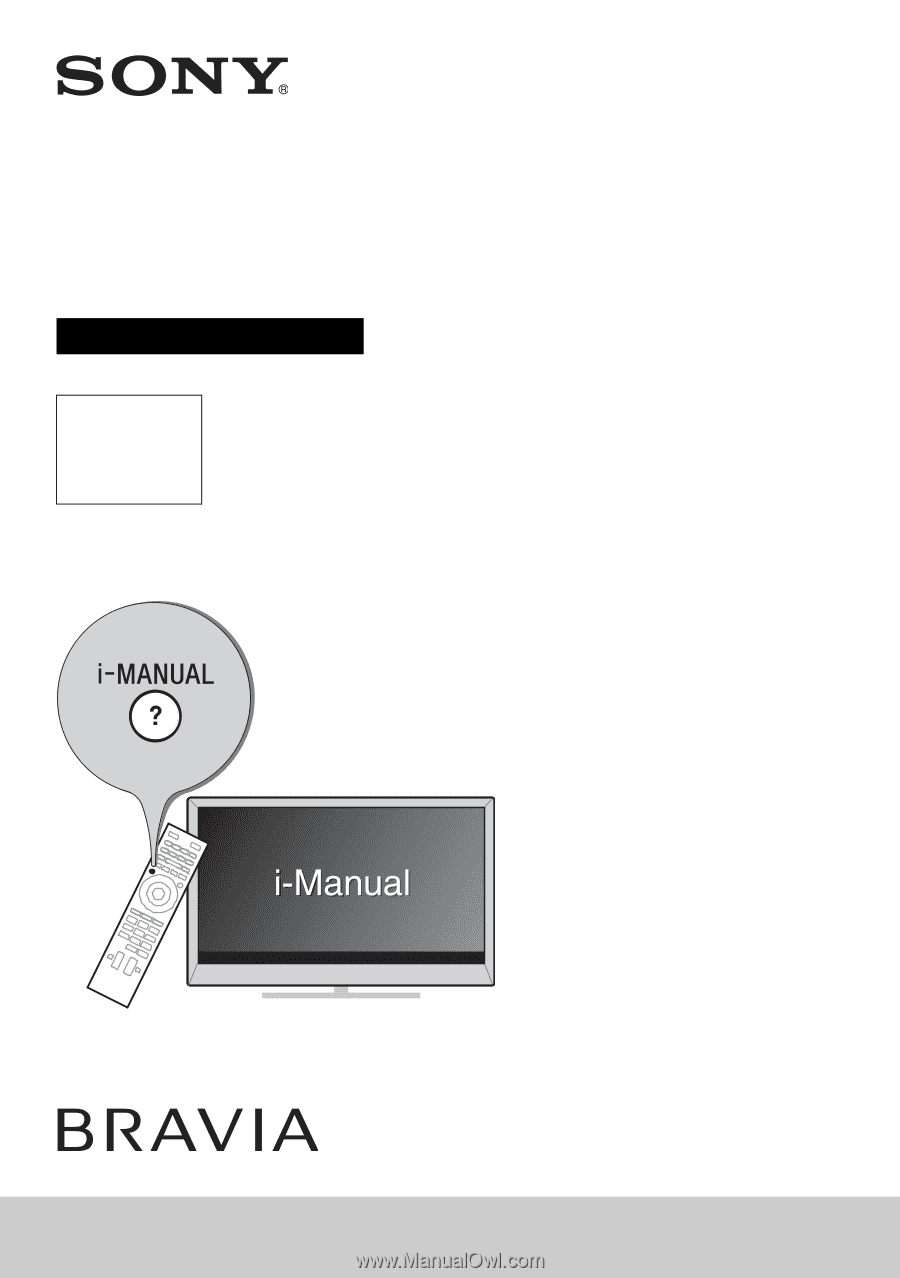
4-447-048-
13
(1)
LCD TV
Operating Instructions
KDL-55W954A / 55W950A / 55W904A / 55W900A / 55W808A / 55W804A / 55W800A / 47W804A
KDL-47W800A / 46W954A / 46W950A / 46W904A / 46W900A / 42W804A / 42W800A / 40W900A