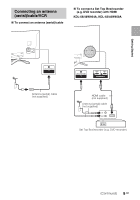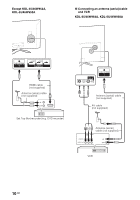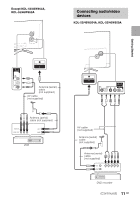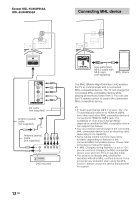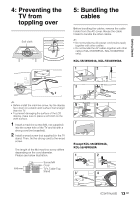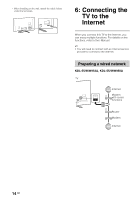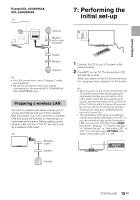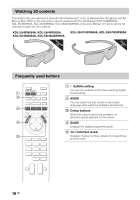Sony KDL-47W800A Operating Instructions - Page 14
: Connecting the TV to the Internet
 |
View all Sony KDL-47W800A manuals
Add to My Manuals
Save this manual to your list of manuals |
Page 14 highlights
* When installing on the wall, attach the cable holder under the terminals. 6: Connecting the TV to the Internet When you connect this TV to the Internet, you can enjoy multiple functions. For details on the functions, refer to the i-Manual. ~ • You will need to contract with an Internet service provider to connect to the Internet. Preparing a wired network KDL-55/46W954A, KDL-55/46W950A TV Internet Modem with router functions or Router Modem Internet 14 GB
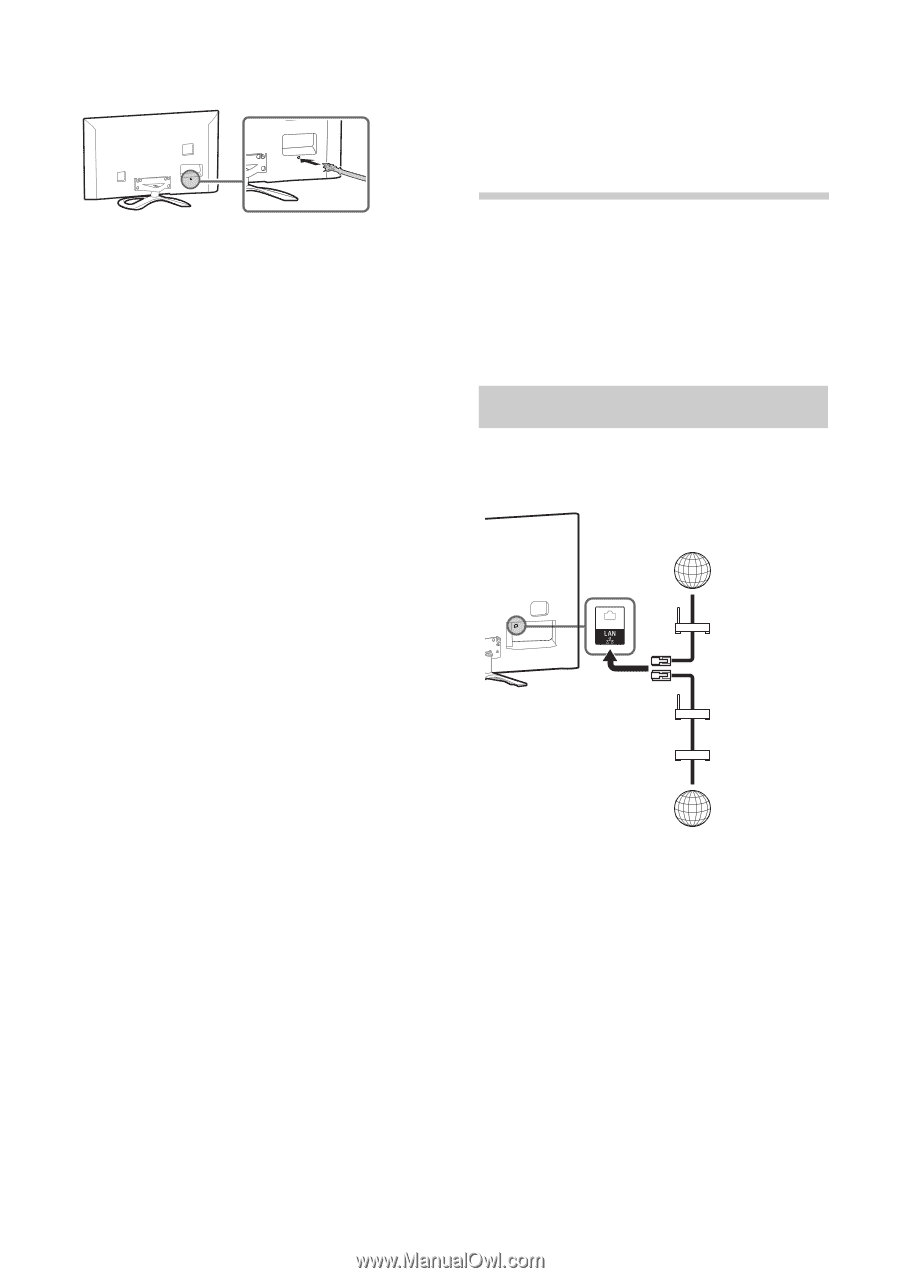
14
GB
*
When installing on the wall, attach the cable holder
under the terminals.
6: Connecting the
TV to the
Internet
When you connect this TV to the Internet, you
can enjoy multiple functions. For details on the
functions, refer to the i-Manual.
~
•
You will need to contract with an Internet service
provider to connect to the Internet.
KDL-55/46W954A, KDL-55/46W950A
Preparing a wired network
TV
Internet
Modem
with router
functions
Router
Modem
Internet
or