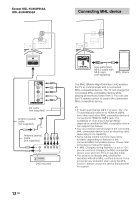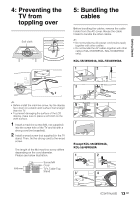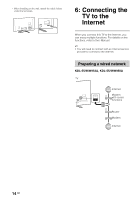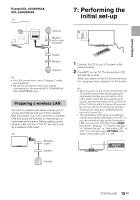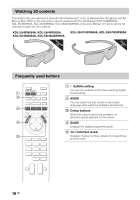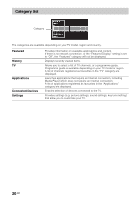Sony KDL-47W800A Operating Instructions - Page 17
Using Your BRAVIA TV, Watching TV
 |
View all Sony KDL-47W800A manuals
Add to My Manuals
Save this manual to your list of manuals |
Page 17 highlights
Using Your BRAVIA TV Watching TV 1 1 Turn on the TV. Press =/1 on the TV or remote control to turn on the TV. 2 Select a mode. 1 3 3 Select a TV channel or select an input. or or x To select digital channels Use 0-9. For channel numbers 10 and above, press the next digit quickly. ~ 2 • See below illustration for location of the CH+/-, 2+/-, V/v/B/b, , and HOME buttons on the TV. Rear of TV 3 Using Your BRAVIA TV (Continued) 17 GB

17
GB
Using Your BRAVIA TV
Using Your BRAVIA TV
Watching TV
1
Turn on the TV.
Press
=/1
on the TV or remote control to turn on the
TV.
2
Select a mode.
3
Select a TV channel or select an
input.
x
To select digital channels
Use
0-9
. For channel numbers 10 and above, press the
next digit quickly.
~
•
See below illustration for location of the
CH+/-
,
2
+/-
,
V
/
v
/
B
/
b
,
,
and
HOME
buttons on the TV.
1
3
3
2
1
or
or
Rear of TV
(Continued)