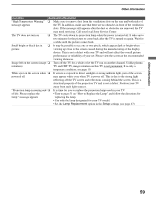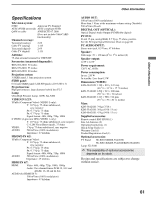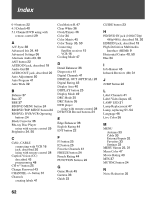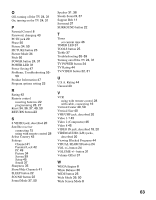Sony KDS-50A2020 Operating Instructions - Page 63
VIDEO/AUDIO L/R jacks, U.S.A. Rating - troubleshooting
 |
UPC - 027242714816
View all Sony KDS-50A2020 manuals
Add to My Manuals
Save this manual to your list of manuals |
Page 63 highlights
O Off, turning off the TV 24, 31 On, turning on the TV 24, 31 P Parental Control 8 Password, changing 43 PC IN jack 20 Phase 50 Picture 34, 50 PICTURE button 25 Picture Mode 34 Pitch 50 POWER button 24, 31 POWER LED 31 Power Saving 47 Problems, Troubleshooting 55- 59 Product Information 47 Program options setting 23 R Rating 42 Remote control inserting batteries 22 programming 26, 27 Reset 34, 36, 37, 49, 50 RETURN button 23 S S VIDEO jack, described 20 Satellite receiver connecting 15 using with remote control 28 Select Country 43 Settings Channel 41 Parental Lock 42 PC 49 Picture 34 Screen 39 Setup 45 Sound 37 Sharpness 35 Show/Hide Channels 41 SLEEP button 22 SOUND button 22 Sound Mode 37, 50 Speaker 31, 38 Steady Sound 9, 37 Support Belt 11 Surround 37 SURROUND button 22 T Timer set current time 46 TIMER LED 31 TOOLS button 25 Treble 37 Troubleshooting 55-59 Turning on/off the TV 24, 31 TV POWER button 24 TV Rating 44 TV/VIDEO button 22, 31 U U.S.A. Rating 44 Unrated 43 V VCR using with remote control 28 with cable, connecting 16 Vertical Center 40, 50 Vertical Size 40 VHF/UHF jack, described 20 Video 1-7 45 Video 2 (Component) 46 Video 8 45 VIDEO IN jack, described 18, 20 VIDEO/AUDIO (L/R) jacks, described 20 Viewing Blocked Programs 44 VISUAL SEARCH button 24 VOL +/- button 24 VOLUME +/- button 31 Volume Offset 37 W WEGA Engine 8 White Balance 36 WIDE button 25 Wide Mode 39, 50 Wide Screen Mode 8 63