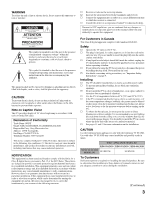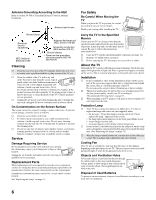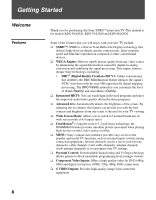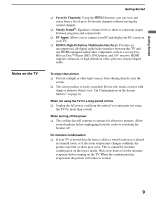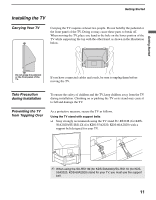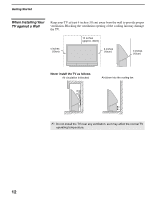Sony KDS-50A2020 Operating Instructions - Page 7
Contents, Getting Started, Basic Operations, Using the Menus, Other Information - replacement lamp
 |
UPC - 027242714816
View all Sony KDS-50A2020 manuals
Add to My Manuals
Save this manual to your list of manuals |
Page 7 highlights
Contents Getting Started Welcome 8 Features 8 Notes on the TV 9 Screen 10 Projection Lamp 10 Installing the TV 11 Carrying Your TV 11 Take Precaution during Installation 11 Preventing the TV from Toppling Over .......11 When Installing Your TV against a Wall......12 Recommended Viewing Area 13 Connecting the TV 14 Cable System and VHF/UHF Antenna System 14 Cable Box/Digital Cable Box and Antenna 14 Cable Box/Digital Cable Box 15 Satellite Receiver and Cable/Antenna ........15 VCR and Cable 16 VCR and Cable Box/Digital Cable Box .......17 When Connecting to Optional Equipment.....18 Front Panel 18 Rear Panel 19 Setting Up the Channel List - Initial Setup ....21 Basic Operations Using the Remote Control 22 Programming the Remote Control 26 Using Other Equipment with Your Remote Control 28 TV Controls 31 Using the Menus Overview of MENU 32 Picture Settings 34 Sound Settings 37 Screen Settings 39 Channel Settings 41 Parental Lock Settings 42 Setup Settings 45 PC Settings 49 Other Information Replacing the Lamp 51 How to Replace the Lamp 51 Troubleshooting 55 Remote Control 55 Picture 56 Sound 57 Channels 57 General 58 PC Input Signal Reference Chart 60 Specifications 61 Index 62 7