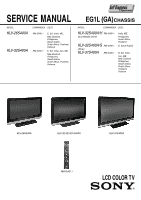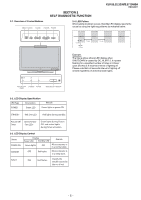Sony KLV32S400A Revision History - Page 6
SELF DIAGNOSTIC FUNCTION, Overview of Control Buttons, LED Display Specification, LED Display Control - 32
 |
UPC - 011110668585
View all Sony KLV32S400A manuals
Add to My Manuals
Save this manual to your list of manuals |
Page 6 highlights
KLV-26,32,32/H/S,37 S400A RM-GA011 SECTION 2 SELF DIAGNOSTIC FUNCTION 2-1. Overview of Control Buttons MENU TV/VIDEO VOLUME CHANNEL POWER 2-4. LED Pattern When safety shutdown occurs, Standby LED display reports the cause by using the lightning patterns as indicated below. 0.3 sec 2.0 sec 0.3 sec 2.0 sec Example: The figure above shows LED display when SHUTDOWN is caused by DC_ALERT 2. It repeats flashing for a specified number of times in 0.3sec/ cycle and has a 2 seconds interval of lighting off. Please note that a 2 seconds interval of lighting off is fixed regardless of abnormal state types. PICTURE OFF/ STANDBY POWER TIMER REMOTE/LIGHT SENSOR 2-2. LED Display Specification LED Type Description Remark POWER Green: LED Green lights at power ON. STANDBY Red: One LED Red lights during standby. Timer Green/Amber : Two LEDs Green lights during Picture OFF and amber lights during Timer activation. 2-3. LED Display Control Status POWER ON Display Power LED Standby LED Green lights OFF Remark Microcomputer is in a normal state. STANDBY OFF Red lights Microcomputer is in a sleep state. Failure Classify the trouble causes by the no. of red. - 5 -