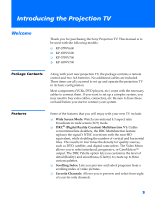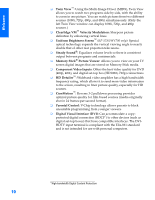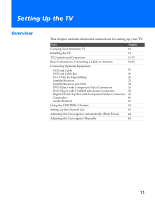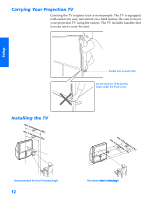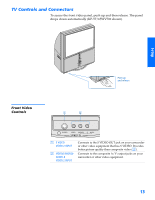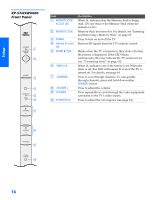Sony KP-65WV700 Primary User Manual - Page 14
TV Controls and Connectors, Front Video Controls
 |
View all Sony KP-65WV700 manuals
Add to My Manuals
Save this manual to your list of manuals |
Page 14 highlights
TV Controls and Connectors To access the front video panel, push up and then release. The panel drops down automatically (KP-57/65WV700 shown). SETUP Setup SETUP SETUP ACCESS MSETMICOKRY POWER STAND BY TIMER CHANNEL VOLUME TV/VIDEO FFOLACSUHS Front Video Controls 1 2 Push up and release 1 S VIDEO VIDEO 2 INPUT 2 VIDEO/L(MONO)AUDIO-R VIDEO 2 INPUT Connects to the S VIDEO OUT jack on your camcorder or other video equipment that has S VIDEO. Provides better picture quality than composite video (2). Connects to the composite A/V output jacks on your camcorder or other video equipment. 13 SETUP SETUP
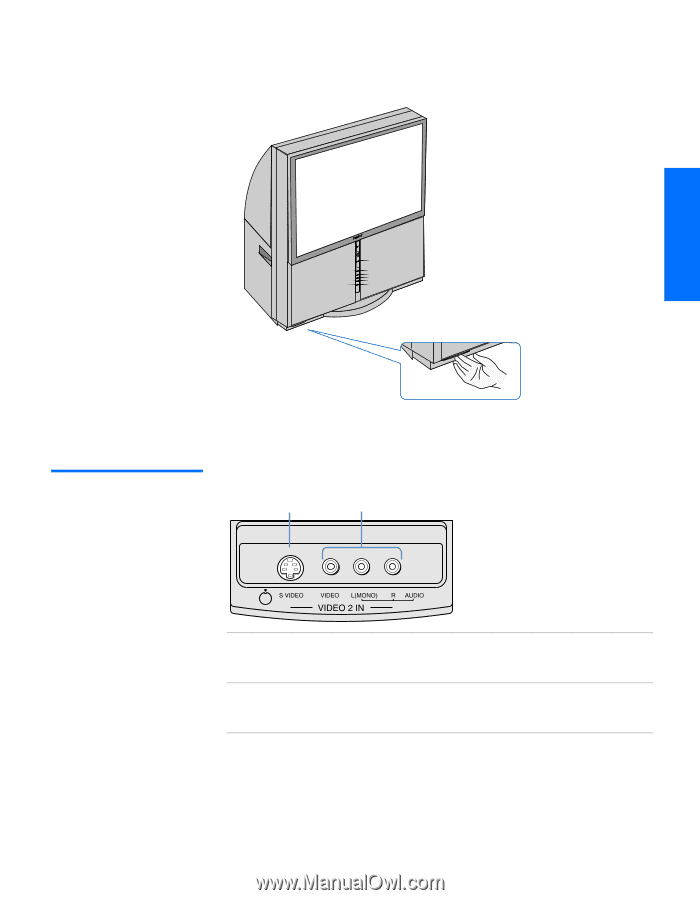
13
SETUP
Setup
SETUP
SETUP
SETUP
SETUP
TV Controls and Connectors
To access the front video panel, push up and then release. The panel
drops down automatically (KP-57/65WV700 shown).
Front Video
Controls
Push up
and release
1
S VIDEO
VIDEO 2 INPUT
Connects to the S VIDEO OUT jack on your camcorder
or other video equipment that has S VIDEO. Provides
better picture quality than composite video (
2
).
2
VIDEO/L(MONO)-
AUDIO-R
VIDEO 2 INPUT
Connects to the composite A/V output jacks on your
camcorder or other video equipment.
1
2