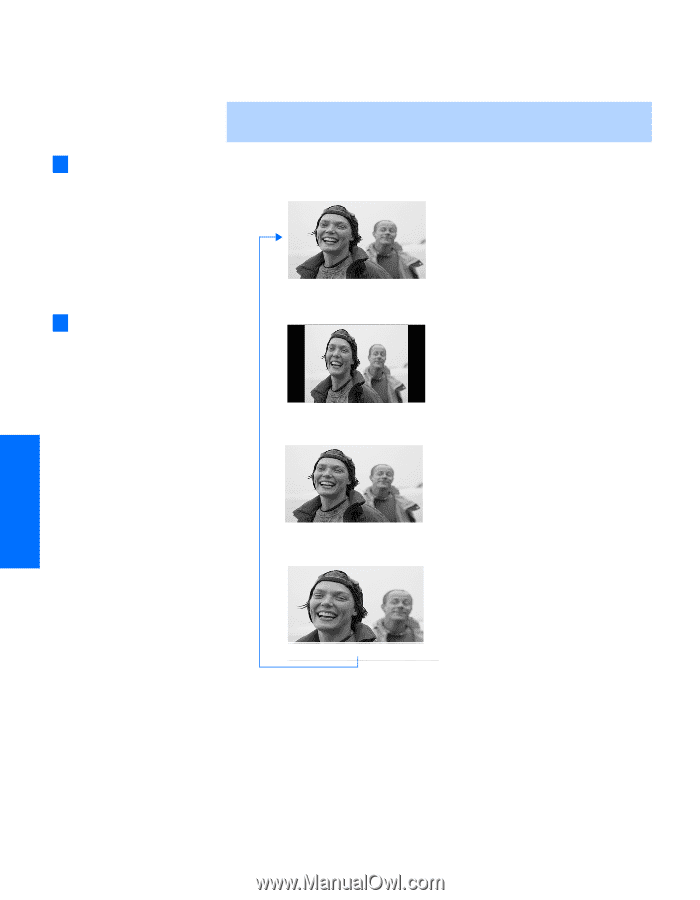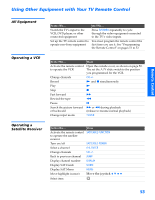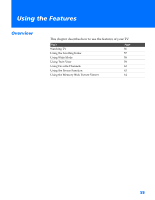Sony KP-65WV700 Primary User Manual - Page 59
Using Wide Mode
 |
View all Sony KP-65WV700 manuals
Add to My Manuals
Save this manual to your list of manuals |
Page 59 highlights
SETUP SETUP SETUP Using Wide Mode Wide Screen mode lets you watch 4:3 normal broadcasts in several Wide Screen modes (16:9 aspect ratio). ✍ When viewing high-definition programs broadcast in 720p/1080i, it is not possible to change between Wide Screen modes. z You can also access the Wide Mode settings in the Screen menu. For details, see page 76. ❑ Press WIDE MODE repeatedly to toggle through the following Wide Mode settings. Wide Zoom enlarges the 4:3 picture, while the upper and lower parts of the picture are condensed to fit the 16:9 screen. z When you change channels or inputs, the Wide Mode settings revert to the 4:3 Default setting in the Screen menu. To retain the current Wide Mode setting as channels and inputs are changed, set 4:3 Default to Off. For details, see page 77. Wide Zoom m Normal returns the 4:3 picture to its original size. Normal m Full Mode stretches the 4:3 picture horizontally only, to fill the 16:9 screen. Full m Zoom Zoom Mode enlarges the 4:3 picture horizontally and vertically to an equal aspect ratio that fills the 16:9 screen. Useful for watching Letterbox movies. Features SETUP SETUP 58