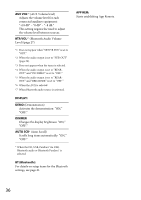Sony MEX-BT3100P Operating Instructions - Page 33
Subwoofer Direct Connection, DM+ Advanced
 |
View all Sony MEX-BT3100P manuals
Add to My Manuals
Save this manual to your list of manuals |
Page 33 highlights
6 Rotate the control dial to select the subwoofer position from "NEAR," "NORMAL" or "FAR," then press it. 7 Press (BACK) to return to the previous display. To cancel listening position, select "OFF" in step 4. Adjusting the listening position You can fine-tune the listening position setting. 1 During reception/playback, press rotate the control dial until "SOUND" appears, then press it. 2 Rotate the control dial until "POSITION" appears, then press it. 3 Rotate the control dial until "ADJ POSITION" appears, then press it. 4 Rotate the control dial to adjust the listening position, then press it. Adjustable range: "+3" - "CENTER" - "-3." 5 Press (BACK) to return to the previous display. 4 Press (BACK) to return to the previous display. Tip The DM+ setting can be memorized for each source other than the tuner. Using rear speakers as subwoofer - Rear Bass Enhancer Rear Bass Enhancer enhances the bass sound by applying a low pass filter setting (page 35) to the rear speakers. This function allows the rear speakers to work as a subwoofer if one is not connected. 1 During reception/playback, press rotate the control dial until "SOUND" appears, then press it. 2 Rotate the control dial until "RB ENH" appears, then press it. 3 Rotate the control dial until "RBE MODE" appears, then press it. 4 Rotate the control dial to select from "1," "2" or "3," then press it. 5 Press (BACK) to return to the previous display. DM+ Advanced DM+ Advanced improves digitally compressed sound by restoring high frequencies lost in the compression process. 1 During playback, press rotate the control dial until "SOUND" appears, then press it. 2 Rotate the control dial until "DM+" appears, then press it. 3 Rotate the control dial to select "ON," then press it. Using a subwoofer without a power amplifier - Subwoofer Direct Connection You can use the subwoofer without a power amplifier when it is connected to the rear speaker cord. Note Be sure to connect a 4 - 8 ohm subwoofer to either of the rear speaker cords. Do not connect a speaker to the other rear speaker cord. 33