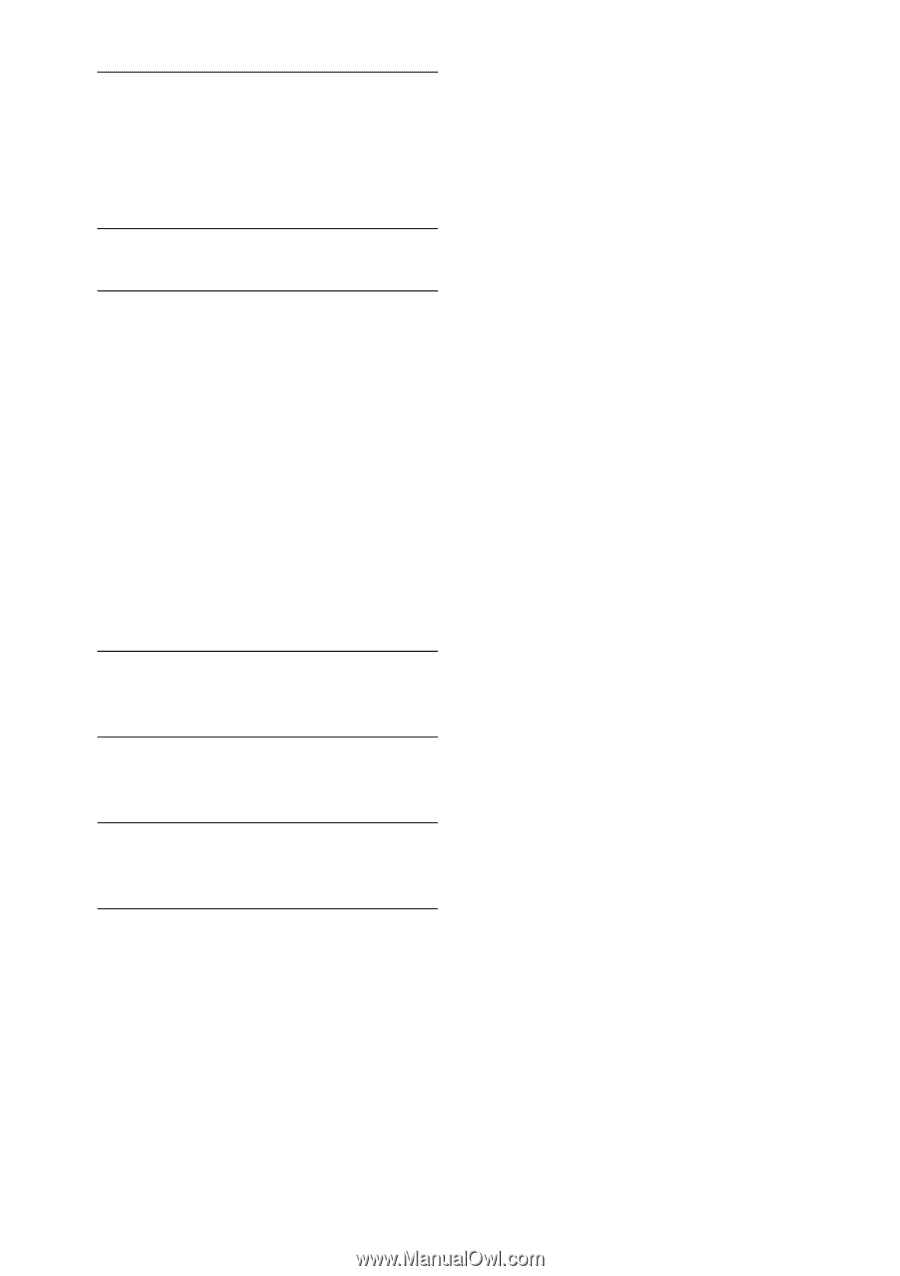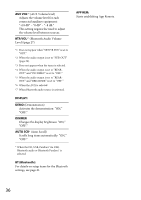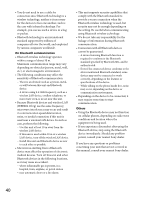Sony MEX-BT3100P Operating Instructions - Page 36
DISPLAY, BT Bluetooth, APP REM, AUX VOL, BTA VOL, DIMMER, AUTO SCR, Starts establishing App Remote.
 |
View all Sony MEX-BT3100P manuals
Add to My Manuals
Save this manual to your list of manuals |
Page 36 highlights
AUX VOL*6 (AUX Volume level) Adjusts the volume level for each connected auxiliary equipment: "+18 dB" - "0 dB" - "-8 dB." This setting negates the need to adjust the volume level between sources. BTA VOL*7 (Bluetooth Audio Volume Level) (page 27) *1 Does not appear when "SET F/R POS" is set to "OFF." *2 When the audio output is set to "SUB-OUT" (page 34). *3 Does not appear when the tuner is selected. *4 When the audio output is set to "REAR- OUT" and "SW DIREC" is set to "OFF." *5 When the audio output is set to "REAR- OUT" and "RBE MODE" is set to "OFF." *6 When the AUX is selected. *7 When Bluetooth audio source is activated. DISPLAY: DEMO (Demonstration) Activates the demonstration: "ON," "OFF." DIMMER Changes the display brightness: "ON," "OFF." AUTO SCR* (Auto Scroll) Scrolls long items automatically: "ON," "OFF." * When the CD, USB, Pandora® via USB, Bluetooth audio or Bluetooth Pandora® is selected. BT (Bluetooth): For details on setup items for the Bluetooth settings, see page 21. APP REM: Starts establishing App Remote. 36