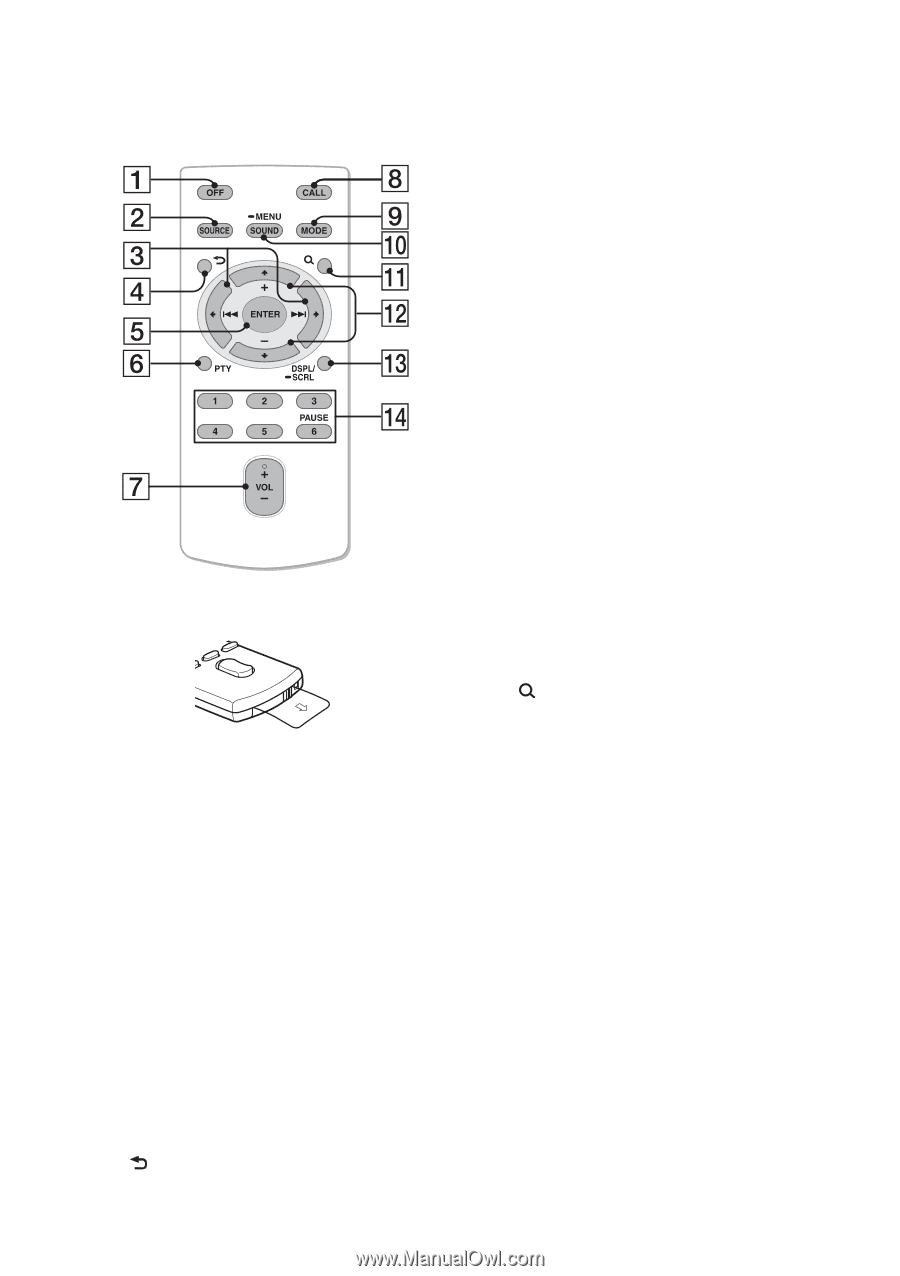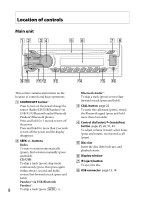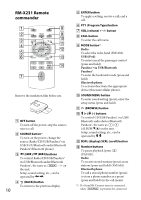Sony MEX-BT4000P Operating Instructions - Page 10
RM-X231 Remote, commander, Radio, USB iPod, Pandora® via USB/Bluetooth, Pandora®, Bluetooth phone - cd bluetooth receiver with pandora
 |
View all Sony MEX-BT4000P manuals
Add to My Manuals
Save this manual to your list of manuals |
Page 10 highlights
RM-X231 Remote commander Remove the insulation film before use. OFF button To turn off the power; stop the source; reject a call. SOURCE button*1 To turn on the power; change the source (Radio/CD/USB/Pandora® via USB/AUX/Bluetooth audio/Bluetooth Pandora®/Bluetooth phone). buttons To control Radio/CD/USB/Pandora® via USB/Bluetooth audio/Bluetooth Pandora®, the same as on the unit. Setup, sound setting, etc., can be operated by . (BACK) button To return to the previous display. 10 ENTER button To apply a setting; receive a call; end a call. PTY (Program Type) button VOL (volume) +*2/- button CALL button To enter the call menu. MODE button*1 Radio: To select the radio band (FM/AM). USB (iPod): To enter/cancel the passenger control (press and hold). Pandora® via USB/Bluetooth Pandora®: To enter the bookmark mode (press and hold). Bluetooth phone: To activate/deactivate the appropriate device (this unit/cellular phone). SOUND/MENU button To enter sound setting (press); enter the setup menu (press and hold). (BROWSE) button buttons To control CD/USB/Pandora® via USB/ Bluetooth audio device/Bluetooth Pandora®, the same as ALBUM /) on the unit. Setup, sound setting, etc., can be operated by . DSPL (display)/SCRL (scroll) button Number buttons To pause playback (press (PAUSE)). Radio: To receive stored stations (press); store stations (press and hold) (FM/AM). Bluetooth phone: To call a stored phone number (press); to store a phone number as a preset (press and hold) (in the call menu). *1 If a SiriusXM Connect tuner is connected: when is pressed, the connected