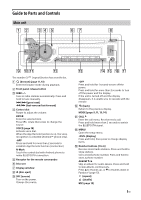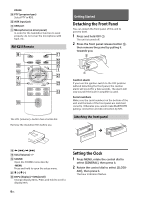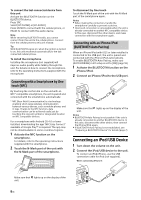Sony MEX-N4000BT Operating Instructions - Page 10
Using Radio Data System (RDS), Playback, Playing a Disc, Playing an iPod/USB Device
 |
View all Sony MEX-N4000BT manuals
Add to My Manuals
Save this manual to your list of manuals |
Page 10 highlights
Using Radio Data System (RDS) Selecting program types (PTY) Use PTY to display or search for a desired program type. 1 Press PTY during FM reception. 2 Rotate the control dial until the desired program type appears, then press it. The unit starts to search for a station broadcasting the selected program type. Type of programs NEWS (News), INFORM (Information), SPORTS (Sports), TALK (Talk), ROCK (Rock), CLS ROCK (Classic Rock), ADLT HIT (Adult Hits), SOFT RCK (Soft Rock), TOP 40 (Top 40), COUNTRY (Country), OLDIES (Oldies), SOFT (Soft), NOSTALGA (Nostalgia), JAZZ (Jazz), CLASSICL (Classical), R AND B (Rhythm and Blues), SOFT R B (Soft Rhythm and Blues), LANGUAGE (Foreign Language), REL MUSC (Religious Music), REL TALK (Religious Talk), PERSNLTY (Personality), PUBLIC (Public), COLLEGE (College), WEATHER (Weather) Setting clock time (CT) The CT data from the RDS transmission sets the clock. 1 Set [CT-ON] in GENERAL setup (page 17). Playback Playing a Disc 1 Insert the disc (label side up). Playback starts automatically. Playing an iPod/USB Device In these Operating Instructions, "iPod" is used as a general reference for the iPod functions on an iPod and iPhone, unless otherwise specified by the text or illustrations. For details on the compatibility of your iPod, see "About iPod" (page 20) or visit the support site on the back cover. MSC (Mass Storage Class)-type USB devices (such as a USB flash drive, digital media player, Android phone) compliant with the USB standard can be used. Depending on the digital media player or Android phone, setting the USB connection mode to MSC is required. Notes For details on the compatibility of your USB device, visit the support site on the back cover. Playback of the following MP3/WMA/WAV files is not supported. lossless compression files copyright-protected files DRM (Digital Rights Management) files Multi-channel audio files 1 Connect an iPod/USB device to the USB port (page 8). Playback starts. If a device is already connected, to start playback, press SRC to select [USB] ([IPD] appears in the display when the iPod is recognized). 2 Adjust the volume on this unit. To stop playback Press and hold OFF for 1 second. 10GB