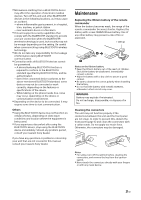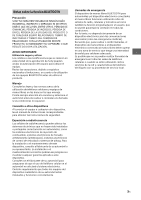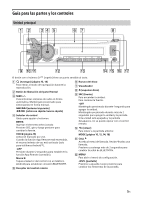Sony MEX-N4000BT Operating Instructions - Page 26
For BLUETOOTH function, For App Remote operation, USB NO SUPRT
 |
View all Sony MEX-N4000BT manuals
Add to My Manuals
Save this manual to your list of manuals |
Page 26 highlights
NO DEV (no device) [USB] is selected as source without a USB device connected. A USB device or a USB cable has been disconnected during playback. Be sure to connect a USB device and USB cable. NO MUSIC The disc or USB device does not contain a music file. Insert a music CD. Connect a USB device with a music file in it. OVERLOAD USB device is overloaded. Disconnect the USB device, then change the source by pressing SRC. The USB device has a fault, or an unsupported device is connected. PUSH EJT (push eject) The disc cannot be ejected. Press (eject). READ The unit is reading all track and album information on the disc. Wait until reading is complete and playback starts automatically. Depending on the disc structure, it may take more than a minute. USB NO SUPRT (USB not supported) The connected USB device is not supported. For details on the compatibility of your USB device, visit the support site. [ ] or [ ] During reverse or fast-forward, you have reached the beginning or the end of the disc and you cannot go any further. [] The character cannot be displayed. For BLUETOOTH function: BT BUSY (BLUETOOTH busy) The phonebook and the call history of the cellular phone are not accessible from this unit. Wait for a while, and then try again. ERROR BT Initialize failed. Phonebook access failed. Phonebook content was changed while accessing the cellular phone. Access the phonebook in the cellular phone again. MEM FAILURE (memory failure) This unit failed to store the contact in the preset dial. Make sure that the number you intend to store is correct (page 14). MEMORY BUSY This unit is storing data. Wait until storing has finished. NO DEV (no device) BLUETOOTH audio source is selected without a BLUETOOTH audio device connected. A BLUETOOTH audio device has been disconnected during a call. Be sure to connect a BLUETOOTH audio device. BLUETOOTH phone source is selected without a cellular phone connected. A cellular phone has been disconnected during a call. Be sure to connect a cellular phone. P EMPTY (preset number empty) The preset dial is empty. UNKNOWN Name or phone number cannot be displayed when browsing phonebook or call history. WITHHELD Phone number is hidden by caller. For App Remote operation: APP -------- (application) Connection with the application is not made. Establish iPhone connection again. APP DISCNCT (application disconnected) App Remote connection is not made. Establish the App Remote connection (page 15). APP MENU (application menu) Button operation cannot be performed while a menu on iPhone/Android phone is open. Exit the menu on iPhone/Android phone. APP NO DEV (application no device) The device with the application installed is not connected. Connect the device, then establish iPhone connection. APP SOUND (application sound) Button operation cannot be performed while a sound menu on iPhone/Android phone is open. Exit the sound menu on iPhone/Android phone. 26GB