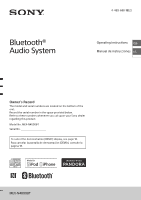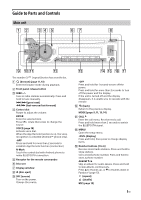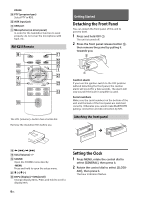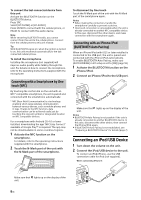Sony MEX-N4000BT Operating Instructions - Page 4
Table of Contents, Getting Started, Listening to the Radio, Playback, Listening to Pandora® - bluetooth
 |
View all Sony MEX-N4000BT manuals
Add to My Manuals
Save this manual to your list of manuals |
Page 4 highlights
Table of Contents Warning 2 Guide to Parts and Controls 5 Getting Started Detaching the Front Panel 6 Setting the Clock 6 Preparing a BLUETOOTH Device 7 Connecting an iPod/USB Device 8 Connecting Other Portable Audio Device 9 Listening to the Radio Listening to the Radio 9 Using Radio Data System (RDS 10 Playback Playing a Disc 10 Playing an iPod/USB Device 10 Playing a BLUETOOTH Device 11 Searching and Playing Tracks 11 Listening to Pandora® Preparing for Pandora 12 Streaming Pandora 12 Available Operations in the Pandora 13 Handsfree Calling Receiving a Call 13 Making a Call 13 Available Operations during Call 14 Useful Functions App Remote with iPhone/Android Phone 15 Settings Canceling the DEMO Mode 16 Basic Setting Operation 16 GENERAL Setup 16 SOUND Setup 17 EQ10 PRESET 17 EQ10 SETTING 17 POSITION (listening position 17 RB ENH (rear bass enhancer 18 SW DIREC (subwoofer direct connection) . . . . 18 DISPLAY Setup 18 BT (BLUETOOTH) Setup 18 BT INIT (BLUETOOTH initialize 19 APP REM (App Remote) Setup 19 Additional Information Precautions 19 Maintenance 21 Specifications 22 Troubleshooting 23 4GB