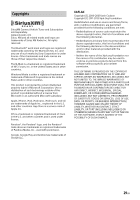Sony MEX-N5300BT Operating Instructions - Page 33
Messages, Sony | Music Center operation, Pandora® operation, For CD playback
 |
View all Sony MEX-N5300BT manuals
Add to My Manuals
Save this manual to your list of manuals |
Page 33 highlights
"Sony | Music Center" operation Application name is mismatched with the actual application in "Sony | Music Center". Launch the application again from the "Sony | Music Center" application. While running the "Sony | Music Center" application via BLUETOOTH, the display automatically switches to [BT AUDIO]. The "Sony | Music Center" application or BLUETOOTH function has failed. Run the application again. The "Sony | Music Center" application is automatically disconnected when the display switches to [IPD]. The "Sony | Music Center" application on iPhone/iPod does not support iPod playback. - Change the source of the unit to other than [IPD], then establish the "Sony | Music Center" connection (page 19). The "Sony | Music Center" connection is automatically disconnected when the USB mode of the unit is changed to [ANDROID]. The Android smartphone is not supporting playback in Android mode. - Set the USB mode of the unit to [MSC/ MTP], then establish the "Sony | Music Center" connection (page 19). Pandora® operation Pandora® connection is not possible. Shut down the Pandora® application on the mobile device, and then launch it again. Messages The following messages may appear or flash during operation. INVALID: The selected operation could be invalid. READ Wait until reading is complete and playback starts automatically. This may take some time depending on the file organization. (underscore): The character cannot be displayed. For CD playback: CD ERROR Clean or insert the disc correctly, or make sure the disc is not blank or defective. CD NO DISC Insert a disc containing playable files (page 27). CD NO MUSIC Insert a disc containing playable files (page 27). CD PUSH EJT: The disc could not be ejected properly. Press (eject). or : The beginning or the end of the disc has been reached. For USB device playback: HUB NO SUPRT: USB hubs are not supported. IPD STOP: iPod playback has finished. Operate your iPod/iPhone to start playback. 33GB