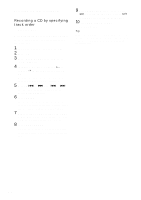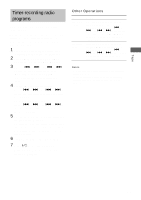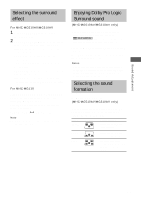Sony MHC-MG310AV Operating Instructions (primary manual) - Page 22
Recording a CD by specifying, track order, Program Edit, Recording to a tape continued
 |
View all Sony MHC-MG310AV manuals
Add to My Manuals
Save this manual to your list of manuals |
Page 22 highlights
Recording to a tape (continued) Recording a CD by specifying track order - Program Edit When programing, make sure the playing times for each side do not exceed the length of one side of the tape. 1 Load a recordable tape into deck B. 2 Press CD. 3 Press PLAY MODE repeatedly until "PGM" appears. 4 Turn DISC ACCESS (or press TDISC or DISCt on the remote) to select a CD. To program all the tracks on a CD at once, go to step 6 with "CDAL" displayed. 5 Press - . or > + (or . or > on the remote) repeatedly until the desired track appears. 6 Press ENTER. The track is programed. The programed track and corresponding step (playing order) appear, followed by the total playing time. 7 Repeat steps 5 and 6 for the same disc or 4 to 6 for tracks from another disc to program additional discs or tracks. 8 Press CD SYNCHRO. Deck B stands by to record in the direction of the indication. The CD player pauses for play. 9 Press DIRECTION repeatedly to select g to record on one side. Select j (or RELAY) to record on both sides. 10 Press REC PAUSE/START. Recording starts. Tip If you select both sides recording and the tape reaches the end of the front side part-way through a track, the entire track is recorded again from the beginning of the reverse side. 22