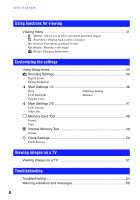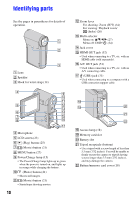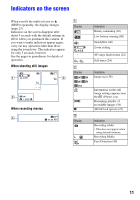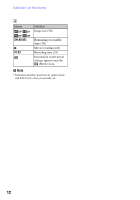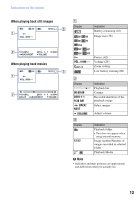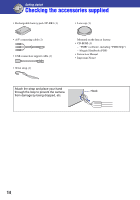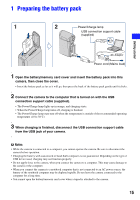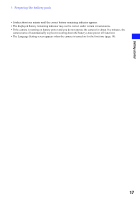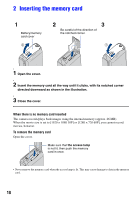Sony MHS-CM5/V bloggie™ Handbook - Page 13
When playing back still images, 30 AM, VOLUME
 |
UPC - 027242788855
View all Sony MHS-CM5/V manuals
Add to My Manuals
Save this manual to your list of manuals |
Page 13 highlights
Indicators on the screen When playing back still images When playing back movies A Display Indication Battery remaining (16) Image size (38) VOL. Protect (42) Volume (25) Zoom scaling Low battery warning (60) B Display 00:00:00 2010-1-1 9:30 AM BACK/ NEXT VOLUME C Display 12/12 Indication Playback bar Counter Recorded date/time of the playback image Select images Adjust volume Indication Playback folder • This does not appear when using internal memory. Image number/Number of images recorded in selected folder Playback Media b Note • Indicators and their positions are approximate and differ from what you actually see. 13
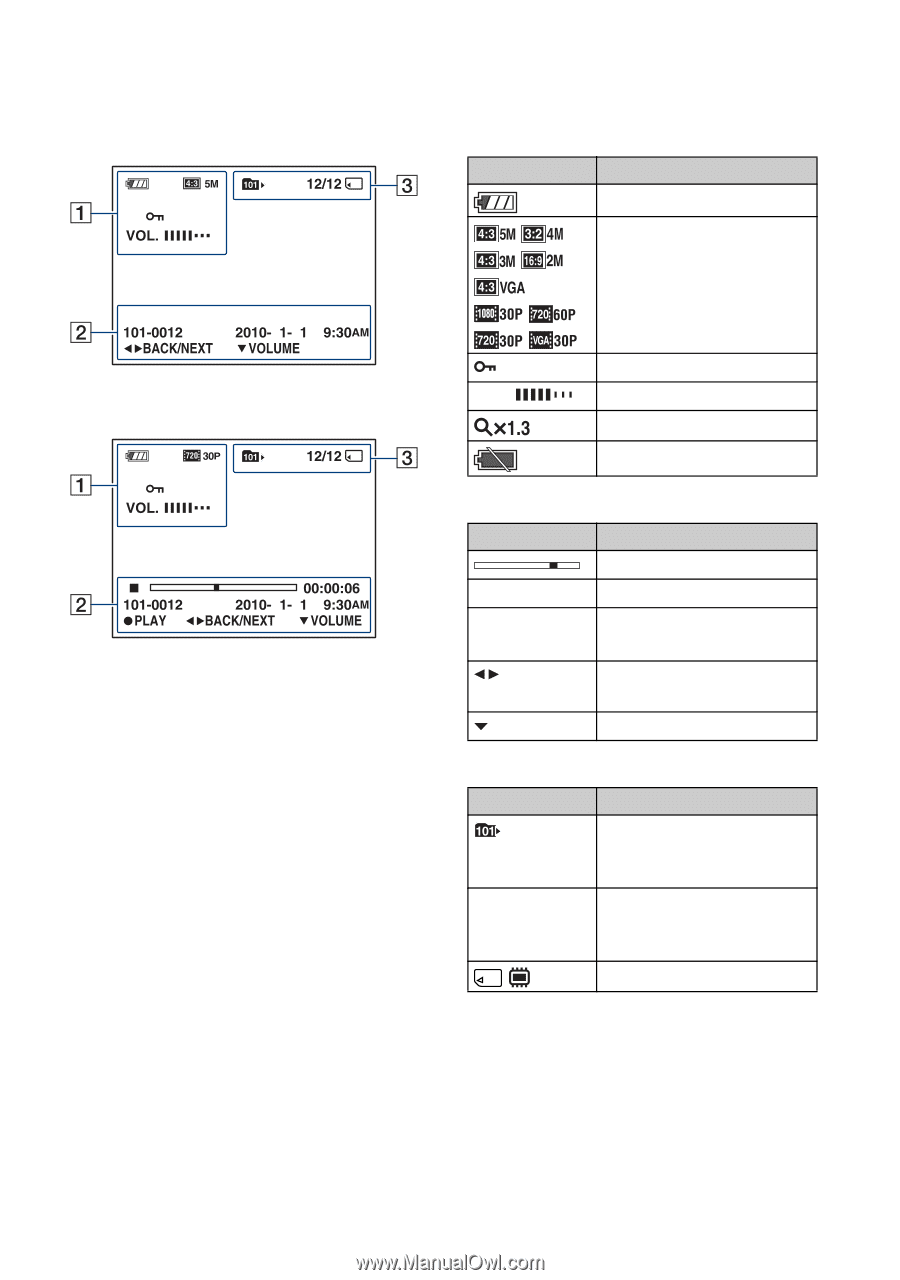
13
Indicators on the screen
When playing back still images
When playing back movies
A
B
C
b
Note
•
Indicators and their positions are approximate
and differ from what you actually see.
Display
Indication
Battery remaining (16)
Image size
(38)
Protect (42)
VOL.
Volume
(25)
Zoom scaling
Low battery warning (60)
Display
Indication
Playback bar
00:00:00
Counter
2010-1-1
9:30 AM
Recorded date/time of the
playback image
BACK/
NEXT
Select images
VOLUME
Adjust volume
Display
Indication
Playback folder
•
This does not appear when
using internal memory.
12/12
Image number/Number of
images recorded in selected
folder
Playback Media