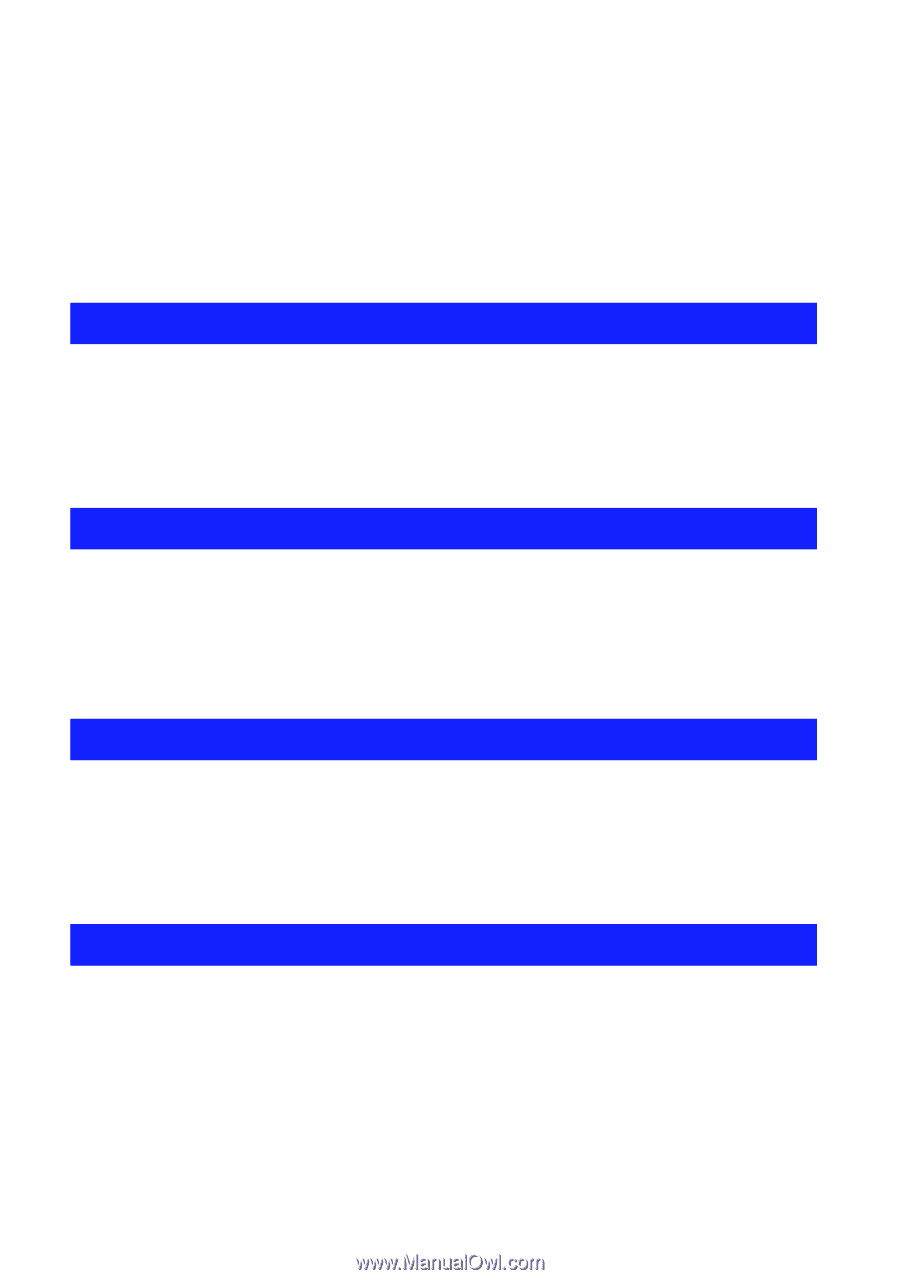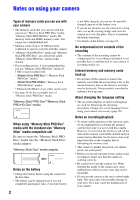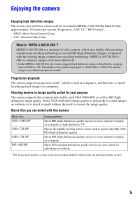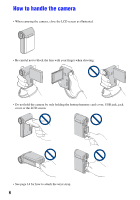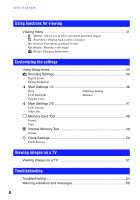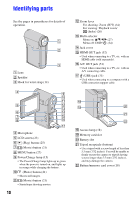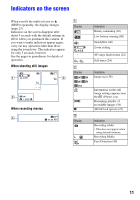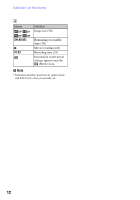Sony MHS-CM5/V bloggie™ Handbook - Page 7
Table of contents, Getting started, Basic Operations, Using with your computer - accessories
 |
UPC - 027242788855
View all Sony MHS-CM5/V manuals
Add to My Manuals
Save this manual to your list of manuals |
Page 7 highlights
Table of contents Notes on using your camera 2 Enjoying the camera 5 How to handle the camera 6 Identifying parts 10 Indicators on the screen 11 Getting started Checking the accessories supplied 14 1 Preparing the battery pack 15 2 Inserting the memory card 18 3 Turning the camera on/setting the language and clock 19 Basic Operations Shooting images 21 Viewing images 25 Using the menu items 27 Menu items 28 Using with your computer Using with your computer 29 Connecting the camera to the computer 31 Uploading videos and still images to media services 33 Using the software 36 Using functions for shooting Shooting menu 38 Photo Size: Selecting the photo size according to use Movie Size: Selecting the movie size according to use SteadyShot: Allows you to reduce camera shake when shooting images Face Detection: Detects the faces of your subjects, and adjusts the focus and exposure automatically Setup: Selecting the shooting settings 7