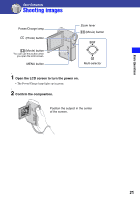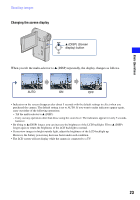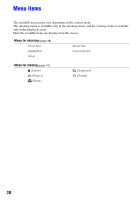Sony MHS-CM5/V bloggie™ Handbook - Page 26
To view an enlarged image playback zoom, To return to the index screen, To delete the images
 |
UPC - 027242788855
View all Sony MHS-CM5/V manuals
Add to My Manuals
Save this manual to your list of manuals |
Page 26 highlights
Viewing images To view an enlarged image (playback zoom) Slide the zoom lever toward T while displaying a still image. To undo the zoom, slide the zoom lever toward W. Adjust the position: v/V/b/B Cancel playback zoom: Press the multi-selector. To return to the index screen Slide the zoom lever toward (Index) while displaying a still image or pausing the playback of a movie. To delete the images Allows you to select unwanted images for deletion. You can delete images from the MENU button (page 41). 26
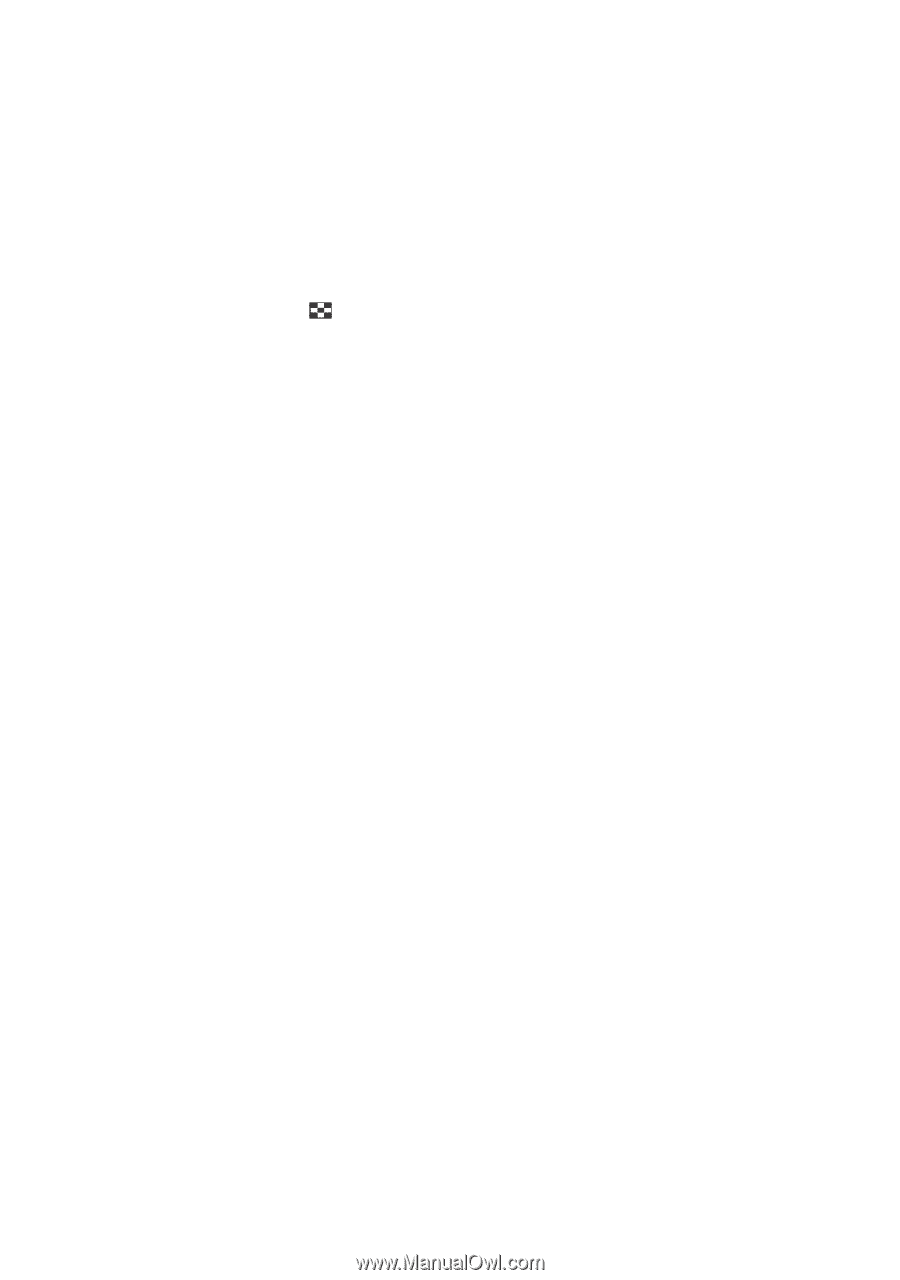
26
Viewing images
To view an enlarged image (playback zoom)
Slide the zoom lever toward T while displaying a still image.
To undo the zoom, slide the zoom lever toward W.
Adjust the position:
v
/
V
/
b
/
B
Cancel playback zoom: Press the multi-selector.
To return to the index screen
Slide the zoom lever toward
(Index) while displaying a still image or pausing the playback
of a movie.
To delete the images
Allows you to select unwanted images for deletion.
You can delete images from the MENU button (page 41).