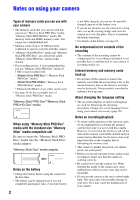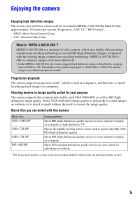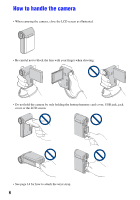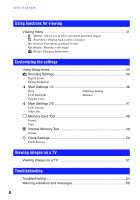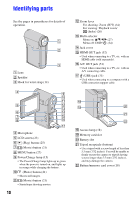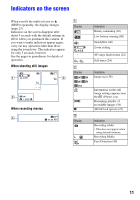Sony MHS-CM5/V bloggie™ Handbook - Page 6
How to handle the camera - memory
 |
UPC - 027242788855
View all Sony MHS-CM5/V manuals
Add to My Manuals
Save this manual to your list of manuals |
Page 6 highlights
How to handle the camera • When carrying the camera, close the LCD screen as illustrated. • Be careful not to block the lens with your finger when shooting. • Do not hold the camera by only holding the battery/memory card cover, USB jack, jack cover or the LCD screen. • See page 14 for how to attach the wrist strap. 6
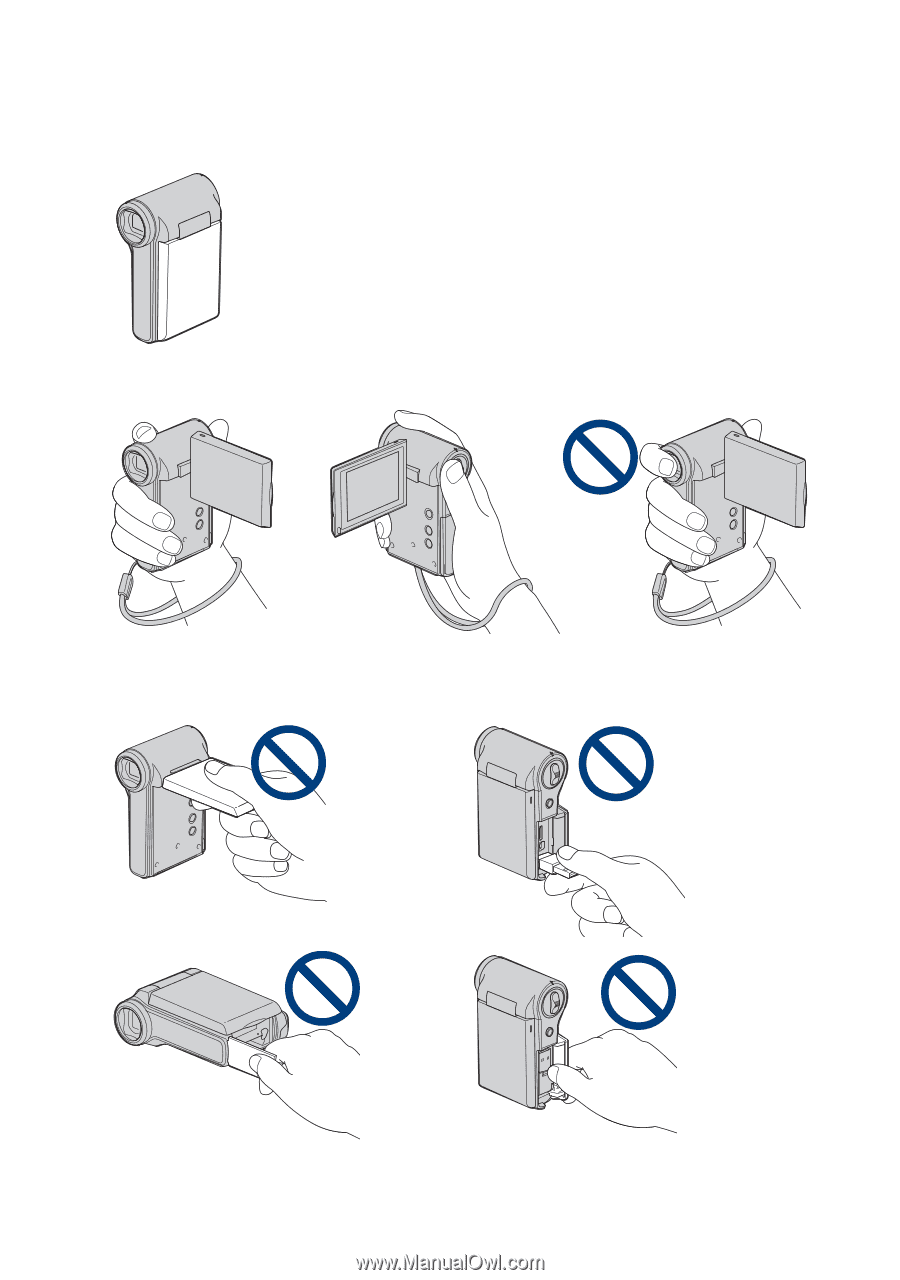
6
How to handle the camera
•
When carrying the camera, close the LCD screen as illustrated.
•
Be careful not to block the lens with your finger when shooting.
•
Do not hold the camera by only holding the battery/memory card cover, USB jack, jack
cover or the LCD screen.
•
See page 14 for how to attach the wrist strap.