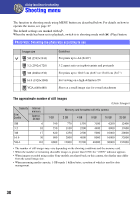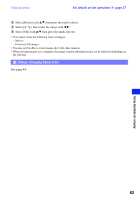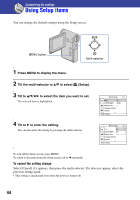Sony MHS-CM5/V bloggie™ Handbook - Page 43
(Setup): Changing Setup items, Using functions for viewing
 |
UPC - 027242788855
View all Sony MHS-CM5/V manuals
Add to My Manuals
Save this manual to your list of manuals |
Page 43 highlights
Viewing menu For details on the operation 1 page 27 4 Select [Rotate] with v/V, then press the multi-selector. 5 Select [ ], then rotate the image with b/B. 6 Select [OK] with v/V, then press the multi-selector. • You cannot rotate the following types of images. - Movies - Protected still images • You may not be able to rotate images shot with other cameras. • When viewing images on a computer, the image rotation information may not be reflected depending on the software. (Setup): Changing Setup items See page 44. Using functions for viewing 43
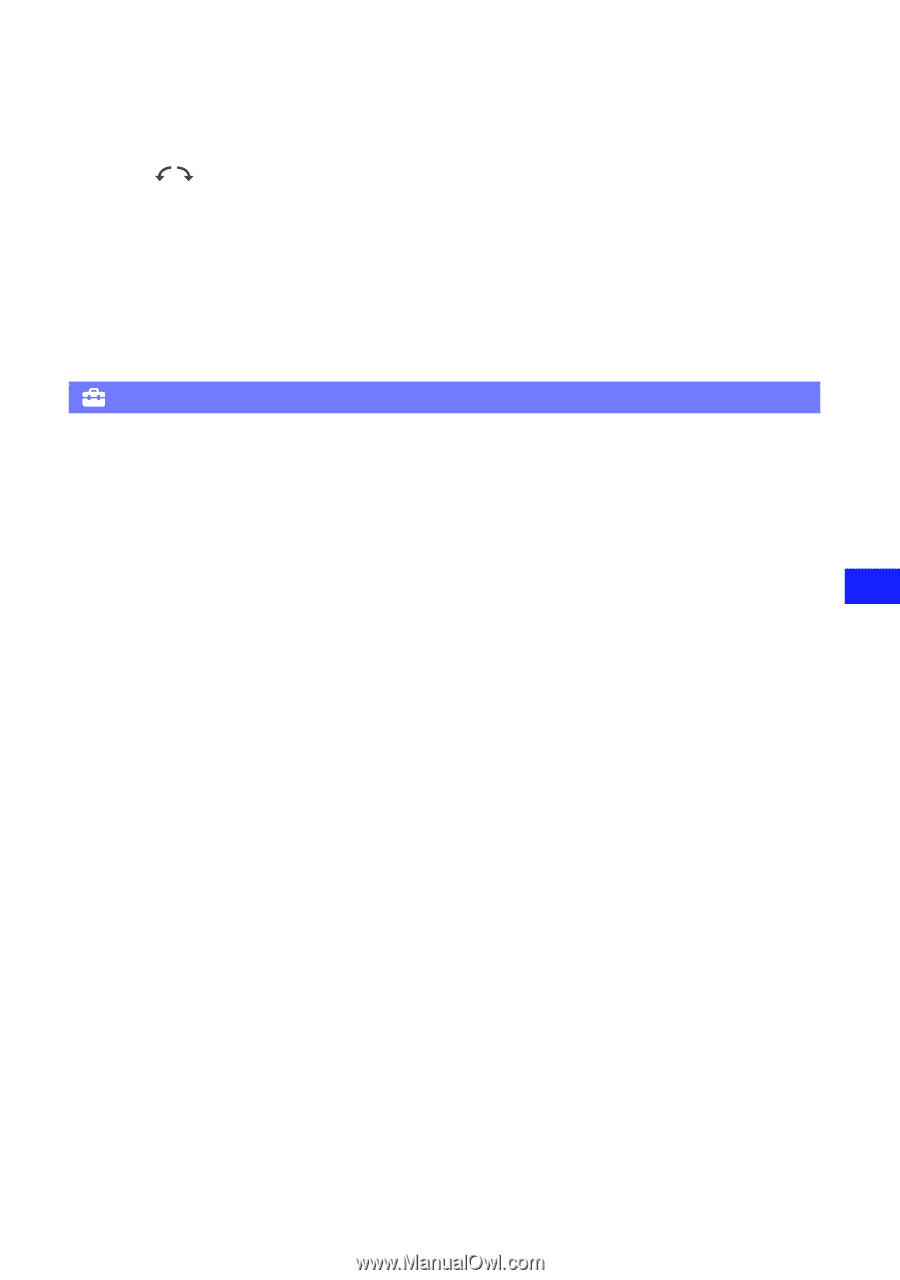
43
Viewing menu
For details on the operation
1
page 27
Using functions for viewing
4
Select [Rotate] with
v
/
V
, then press the multi-selector.
5
Select [
], then rotate the image with
b
/
B
.
6
Select [OK] with
v
/
V
, then press the multi-selector.
•
You cannot rotate the following types of images.
– Movies
–
Protected still images
•
You may not be able to rotate images shot with other cameras.
•
When viewing images on a computer, the image rotation information may not be reflected depending on
the software.
See page 44.
(Setup): Changing Setup items