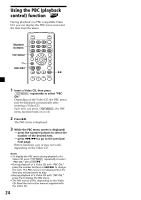Sony MV7101DS Operating Instructions - Page 28
Selecting the audio output mode — AUDIO OUT, Selecting the setting for the sound — DYNAMIC
 |
UPC - 027242627581
View all Sony MV7101DS manuals
Add to My Manuals
Save this manual to your list of manuals |
Page 28 highlights
Selecting the audio output mode - AUDIO OUT You can select the audio output setting from "SPDIF/RAW" or "SPDIF/PCM." SPDIF (Sony/Philips Digital Interface) is a standard of audio transfer file format. SPDIF allows the transfer of audio, however, signal quality may be degraded. SPDIF/RAW: outputs the original audio data in SPDIF format. SPDIF/PCM: outputs the sampling of the original audio data in SPDIF format. 1 Press (SETUP). The main page for setup appears. 2 Press M or m repeatedly to select "AUDIO SETUP," then press (ENTER). 3 Press M or m repeatedly to select "AUDIO OUT," then press ,. -- AUDIO SETUP - - AUDIO OUT DYNAMIC SPDIF/RAW SPDIF/PCM MAIN PAGE RAW DATA VIA SPDIF 4 Press M or m repeatedly to select the desired item from "SPDIF/RAW" or "SPDIF/PCM." 5 Press (ENTER). "SPDIF/RAW OUTPUT" is displayed at the lower left on the screen, for example if you select "SPDIF/RAW" in step 4. To return to normal play screen, press (SETUP) anytime. Note To return to the main page for setup, press M/m/< repeatedly to select "MAIN PAGE," then press (ENTER). Selecting the compression setting for the sound - DYNAMIC You can select the compression setting for the sound. If you set the DYNAMIC setting to "OFF" and watch an exciting movie, you can enjoy dynamic sound to its best effect. However, for example, if the sound is too dynamic and loud to hear low level sound such as human voices, try adjusting the dynamic range. 1 Press (SETUP). The main page for setup appears. 2 Press M or m repeatedly to select "AUDIO SETUP," then press (ENTER). 3 Press M or m repeatedly to select "DYNAMIC," then press ,. -- AUDIO SETUP - - AUDIO OUT DYNAMIC MAIN PAGE FULL DYNAMIC RNG COMPRESSION FULL HIGH MID LOW OFF 4 Press M or m repeatedly to select the desired item from "FULL," "HIGH," "MID" or "LOW." 5 Press (ENTER). To turn off the dynamic range of sound volume, select "OFF" in step 4. To return to normal play screen, press (SETUP) anytime. Note To return to the main page for setup, press M/m/< repeatedly to select "MAIN PAGE," then press (ENTER). 28