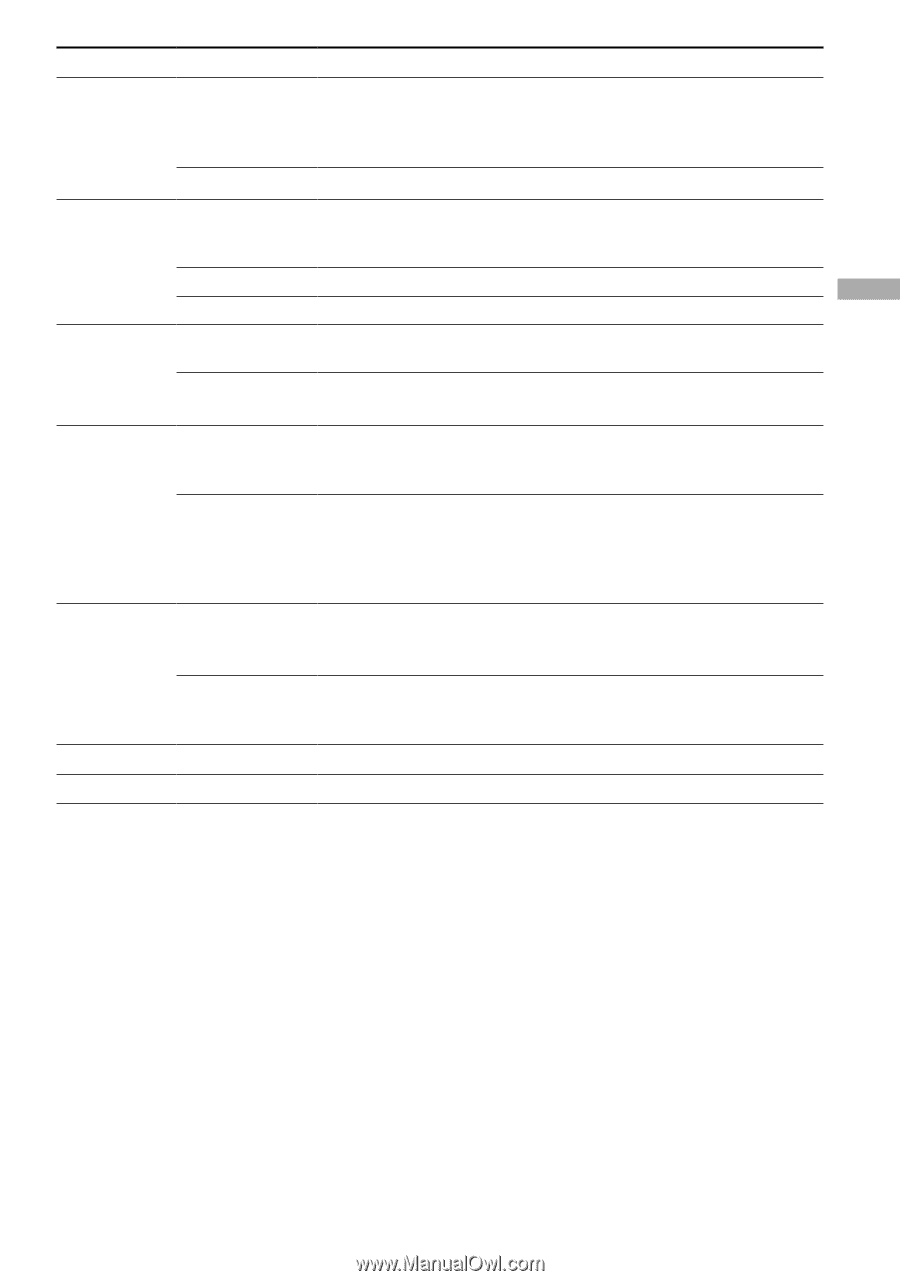Sony MZ-M200 Operating Instructions - Page 59
Quick On, Clock Set, FW Version, Items, Options item displayed on the remote is in parentheses - headphone
 |
UPC - 027242693401
View all Sony MZ-M200 manuals
Add to My Manuals
Save this manual to your list of manuals |
Page 59 highlights
Using the Menu Items EL Light2) Backlight3) Quick Mode Disc Mode Audio Out2) Options (item displayed on the remote is in parentheses) (: Default settings) Auto Off When no operation has occurred for 10 seconds, the display window darkens. If no operation occurs for 5 more seconds, the display window automatically turns off to conserve battery power (only the battery level indication remains lit). On The display window remains lit while the recorder is operating. Auto The backlight on the remote turns on when an operation occurs on the recorder or remote. If no operation has occurred for a few seconds, it automatically turns off again. On The backlight stays on while the recorder is operating. Off The backlight stays off. Off (Quick Off) If you do not operate the recorder for a while, the recorder turns off automatically to prevent wearing down the battery. On The recorder does not turn off automatically. Playback starts quickly (Quick On) after the playback button is pressed. Hi-MD When you insert a 60/74/80-minute standard disc that contains no audio data or no data such as images, the disc mode is set to the Hi-MD mode. MD When you insert a 60/74/80-minute standard disc that contains no audio data or no data such as images, the disc mode is set to the MD mode. If you want to use the disc recorded on this recorder on another component that does not support Hi-MD, record the disc with "Disc Mode" set to "MD." Headphone Select when connecting the supplied remote to the /LINE OUT jack on the recorder or when connecting headphones or earphones directly to the /LINE OUT jack. Clock Set2) FW Version2) Line Out Select when using an optional audio connecting cord to connect the /LINE OUT jack on the recorder to an external component for sound output. Sets the date and time ( page 61). Displays the version of the firmware in the recorder. 1) AVLS stands for "Automatic Volume Limiter System". 2) You can set with the recorder only. 3) You can set with the remote only. 59