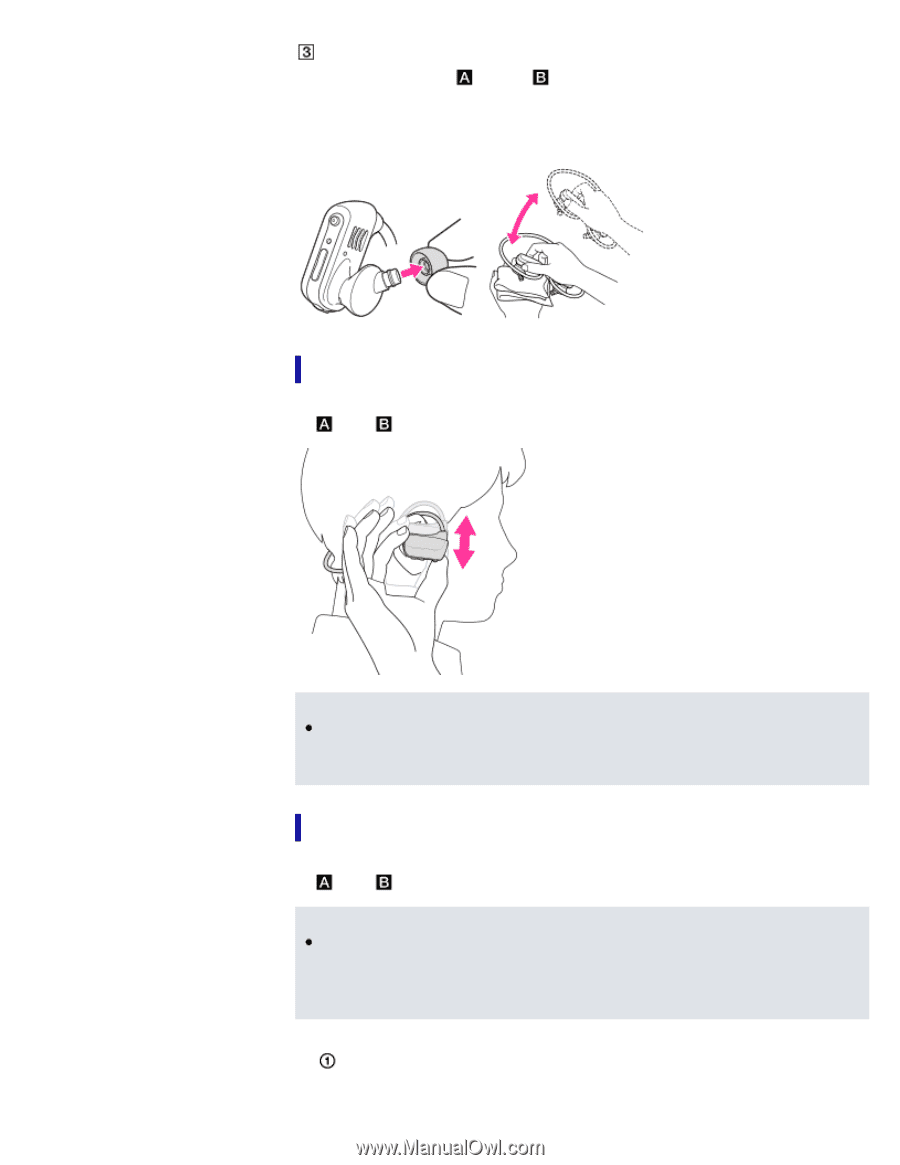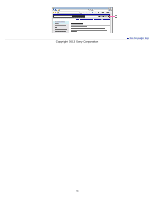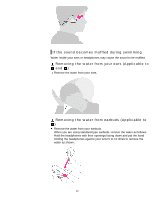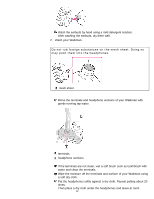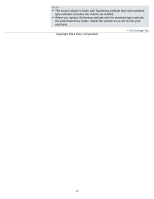Sony NWZ-W274S Help Guide (Printable PDF) - Page 21
If you still cannot remove the water from earbuds, Applicable to, Taking your Walkman off, Maintenance
 |
View all Sony NWZ-W274S manuals
Add to My Manuals
Save this manual to your list of manuals |
Page 21 highlights
If you still cannot remove the water from earbuds (Applicable to and ) If this does not remove the water, remove the earbuds from the headphones and pat the headphones lightly an additional 5 to 10 times on a dry cloth. Taking your Walkman off Gently move your Walkman up and down to take it off your ears. (Applicable to and ) Note Removing the Walkman suddenly when the earbuds are fitted firmly in your ears may cause damage to your ears or eardrums, or the earbuds may remain in your ears. Maintenance Clean the earbuds and your Walkman after every use as follows. (Applicable to and ) Note The build up of foreign substances such as earwax etc. in the headphone sections may cause deteriorated sound quality or sound loss. If there is a build up of any foreign substances on the terminals, your Walkman may not be charged or may not be recognized by your computer. 1. Wash the earbuds. Remove the earbuds. 21